📘 Metadata Exporter Documentation
Overview
The Metadata Exporter is a configurable application that enables organizations to export Data Quality (DQ) test results — such as pass/fail flags, rule IDs, asset metadata, timestamps — and profile data into downstream analytical or data storage systems like Snowflake, BigQuery (BQ), and Databricks.
This functionality enables:
- Feeding downstream dashboards (e.g., Power BI, Tableau)
- Triggering alerting and remediation workflows
- Historical tracking and versioning of data quality scores (DQI)
Key Features
Destination Support:
- Snowflake
- Databricks
- BigQuery
Export Cadence Options:
- Manual
- Scheduled
Selective Export:
- Ability to decide what event to export (data quality or profile data)
Navigation
To configure the Metadata Exporter:
- Go to:
Settings > Applications > Metadata Exporter
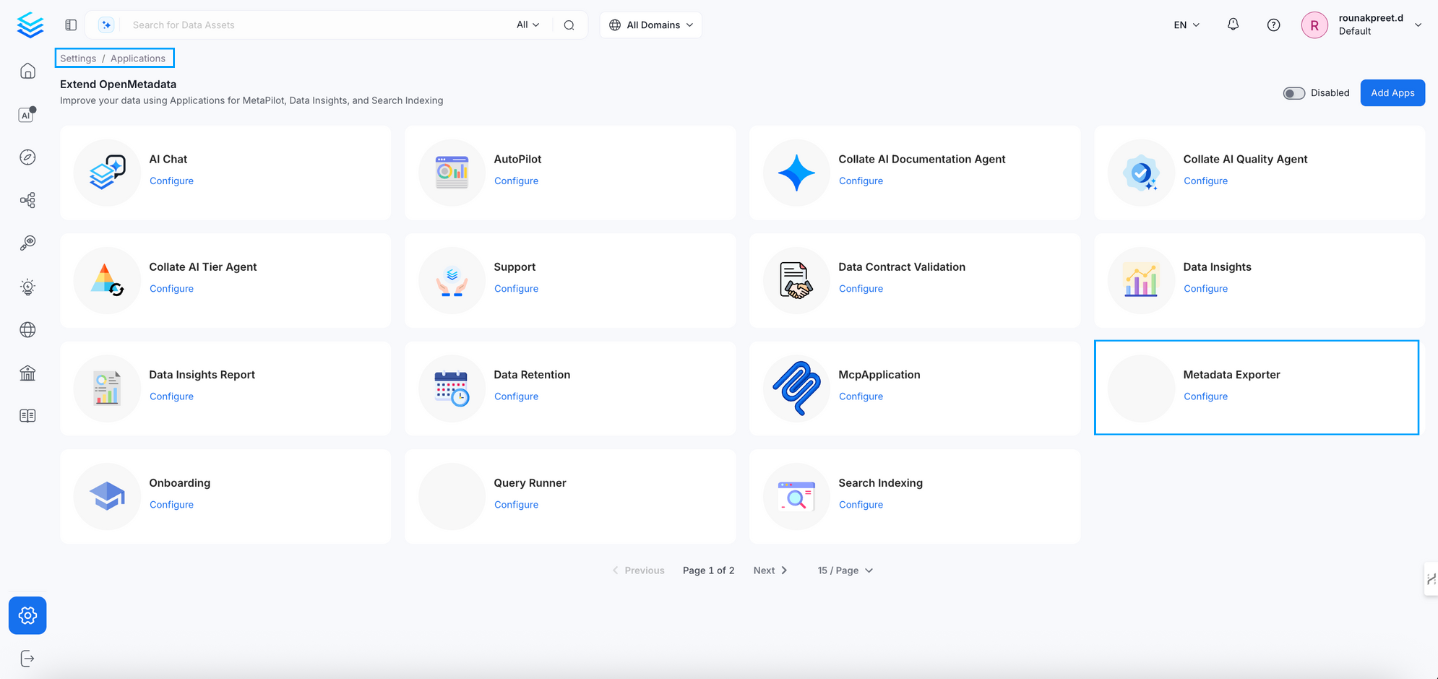
Metadata Exporter Navigation
You’ll find the following tabs:
ScheduleConfigurationRecent Runs
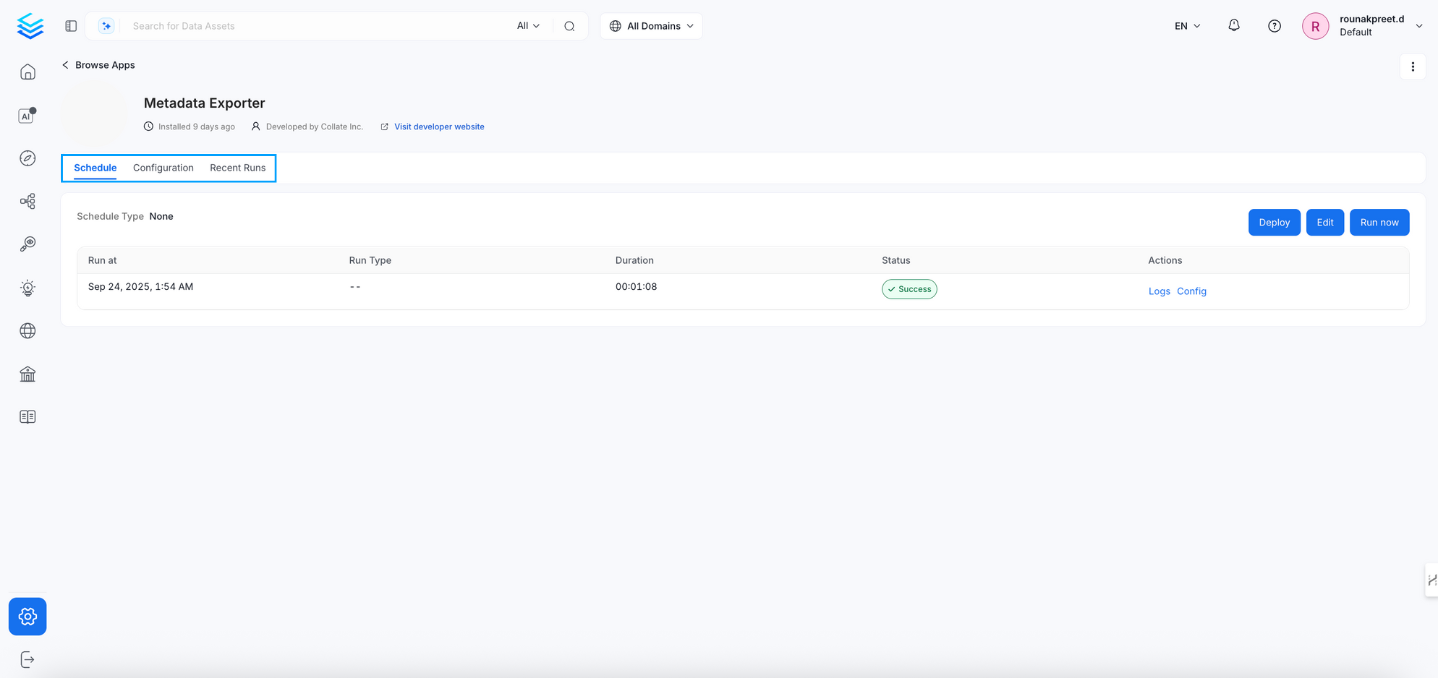
Metadata Exporter Tabs
Configuration Options
1. Ingestion Runner
Defines the agent responsible for executing the ingestion pipeline.
Example: Collate SaaS Agent
2. Connection Configuration
Establishes connectivity to your export destination (e.g., Snowflake, BigQuery, Databricks).
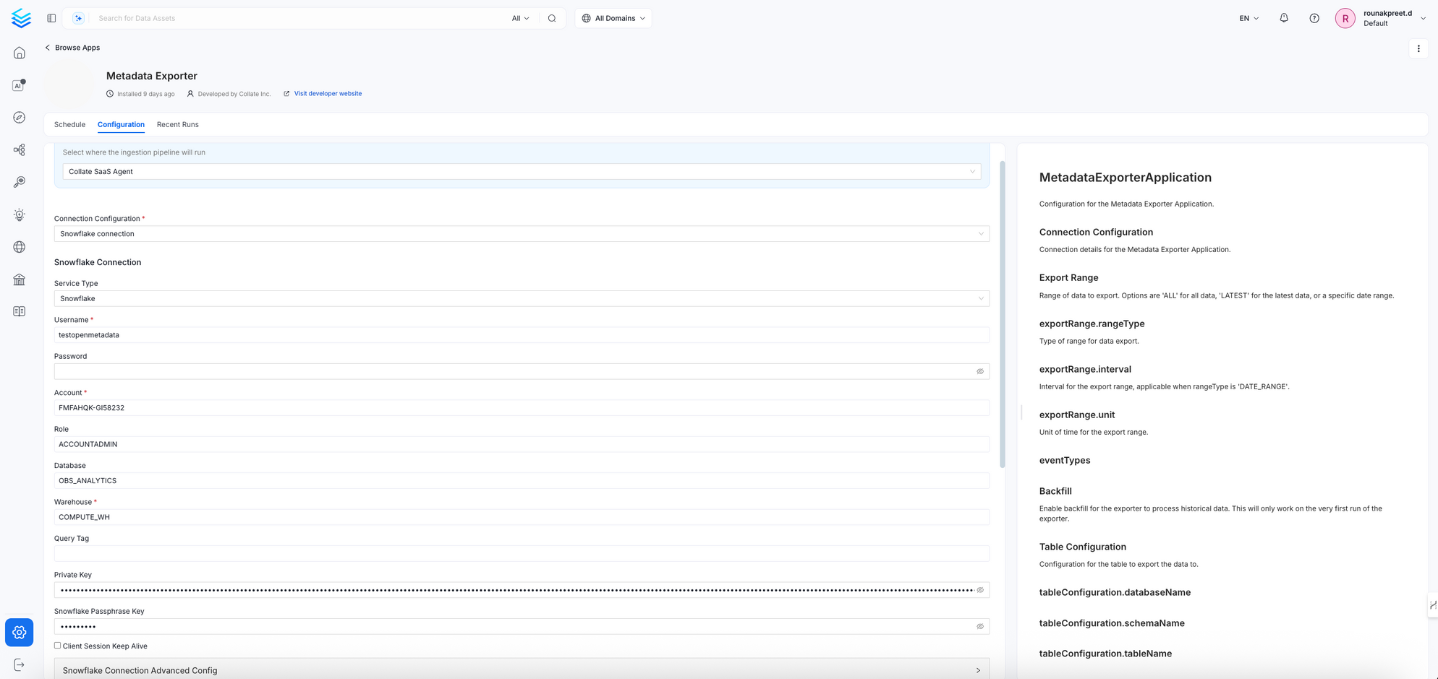
Configuration
Snowflake Configuration
| Field | Description |
|---|---|
| Service Type | Snowflake |
| Username | Snowflake user login |
| Password | User password (optional if using private key) |
| Account | Snowflake account identifier (e.g., AAAAA-99999) |
| Role | Snowflake role to assume (e.g., ACCOUNTADMIN) |
| Database | Target database (e.g., OBS_ANALYTICS) |
| Warehouse | Target virtual warehouse (e.g., COMPUTE_WH) |
| Query Tag | Optional tagging for traceability |
| Private Key & Passphrase | For key-pair auth (optional, secure) |
Advanced Option:
- Client Session Keep Alive – Useful for long-running exports
BigQuery (BQ) Configuration
| Field | Description |
|---|---|
| Service Type | Must be BigQuery |
| Project ID | GCP project where the BigQuery dataset resides |
| Dataset ID | Target dataset where the metadata will be exported |
| Table Name | Destination table name (BQ table to export metadata to) |
| Service Account JSON | Contents of the service account key in JSON format with write access |
| Location | BigQuery region (e.g., us-central1) |
Security Note: Ensure the service account has the BigQuery Data Editor and BigQuery Job User roles.
Databricks (DBX) Configuration
| Field | Description |
|---|---|
| Service Type | Must be Databricks |
| Host URL | Databricks workspace URL (e.g., https://<region>.azuredatabricks.net) |
| Token | Personal Access Token (PAT) for API authentication |
| Cluster ID | Target cluster where jobs will run |
| Database Name | Target database within the Databricks environment |
| Schema Name | Schema (if applicable) |
| Table Name | Destination table to store metadata |
| Path (Optional) | DBFS path or external location (if exporting to files instead of a table) |
Requirements:
- The token must have workspace-wide read/write access.
- The cluster must have access to the target database or mount location.
3. Export Range
Defines the temporal scope of the data to be exported.
| Field | Description |
|---|---|
Range Type (exportRange.rangeType) | Options: ALL, LATEST, or DATE_RANGE |
Interval (exportRange.interval) | Used with DATE_RANGE (e.g., 7) |
Unit (exportRange.unit) | Time unit for the interval (e.g., days, hours) |
| Event Types | Select which types of DQ events to export (All, or specific types) |
| Backfill | Enable to process historical data on first run |

Export Range
4. Table Configuration
Specifies the target table where exported metadata will be written.
| Field | Description |
|---|---|
Database Name (tableConfiguration.databaseName) | e.g., OBS_ANALYTICS |
Schema Name (tableConfiguration.schemaName) | e.g., OBS_DATA |
Table Name (tableConfiguration.tableName) | e.g., COLLATE_METADATA |
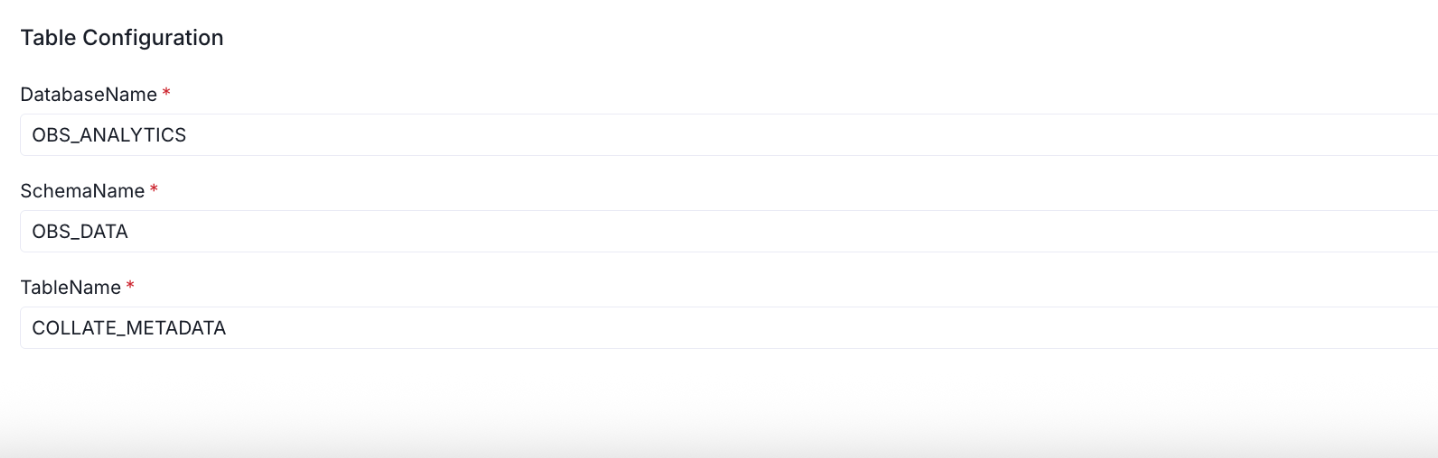
Table Configuration
Scheduling
Configure how often the metadata export runs:
- Manual: Click
Run Nowon the Schedule tab - Scheduled: Setup periodic exports (feature roadmap)
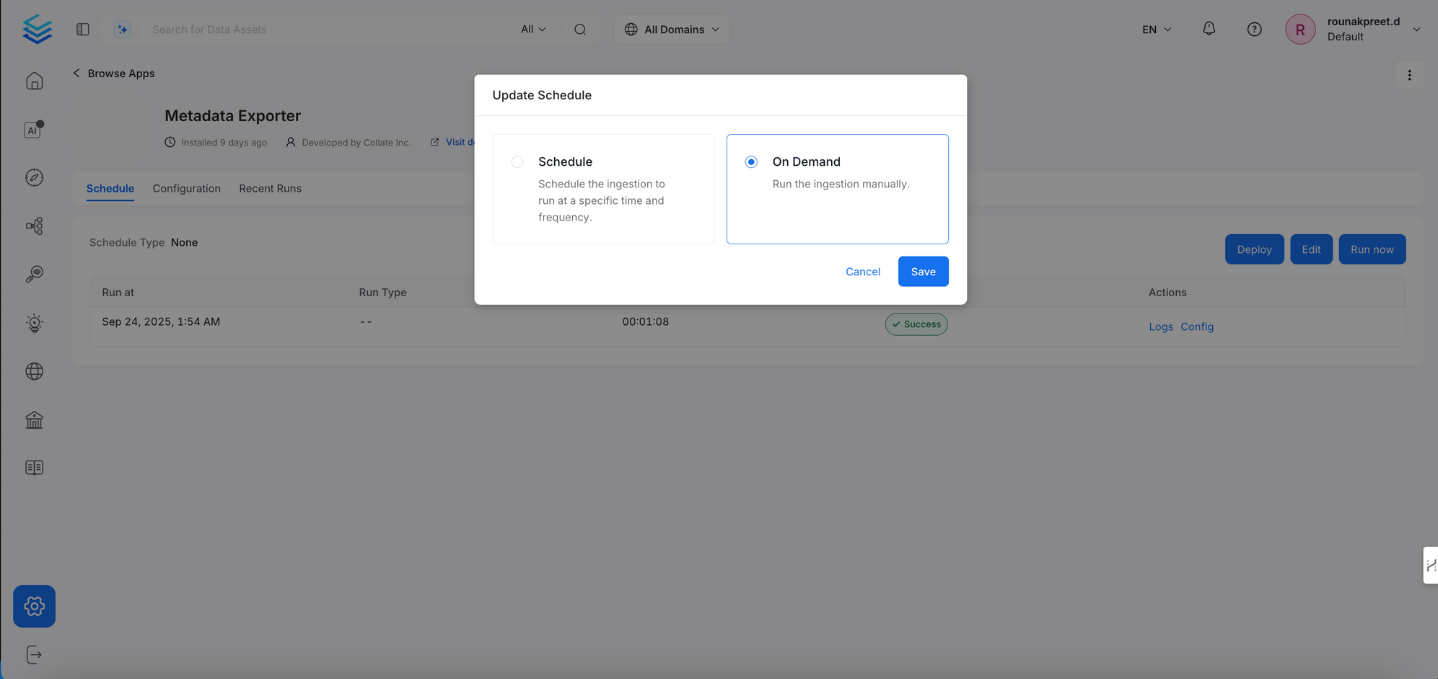
Scheduling
Monitoring Runs
Under the Recent Runs tab:
- View status: Success or Failed
- Check:
- Run time
- Duration
- Logs for troubleshooting
- Config used during run
A successful export shows the Status: Success, with details on execution duration and timestamps.
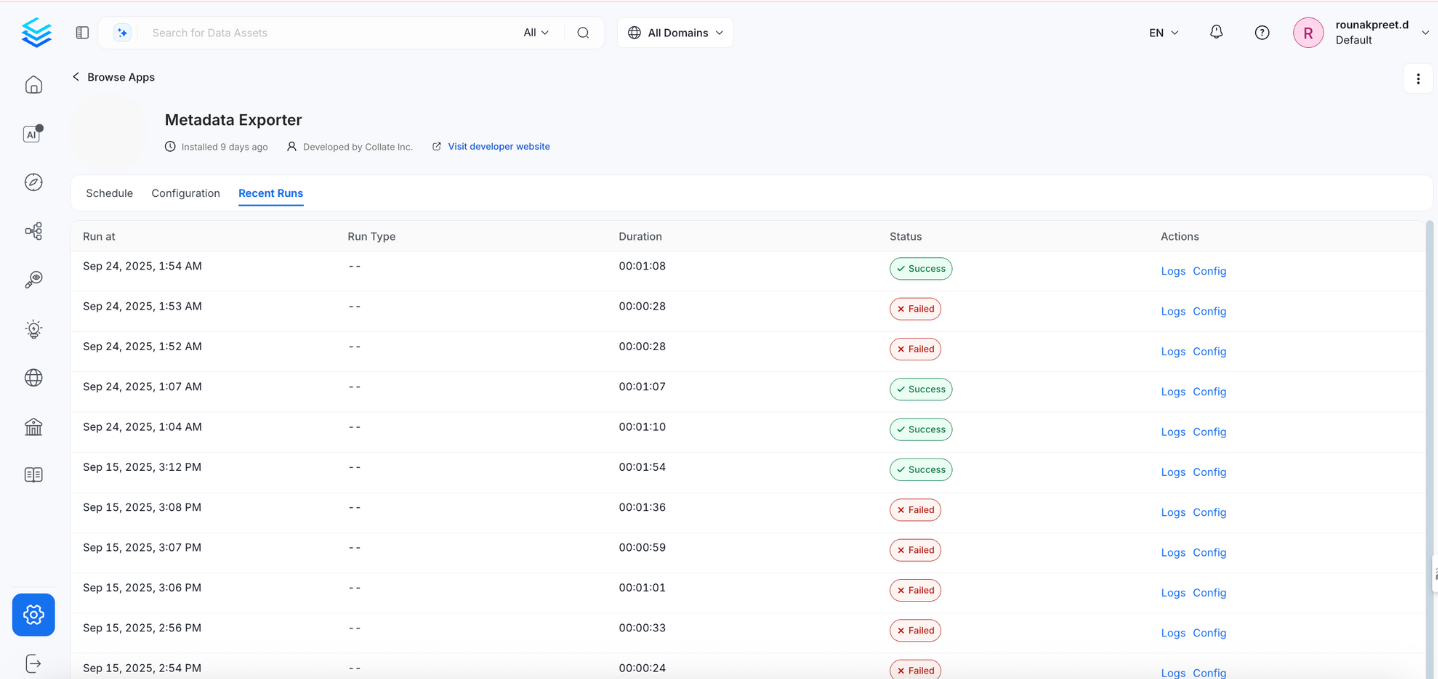
Monitoring Runs
MetadataExporterApplication Parameters (Developer Reference)
| Key | Description |
|---|---|
exportRange.rangeType | Defines range (ALL, LATEST, DATE_RANGE) |
exportRange.interval | Interval number for DATE_RANGE |
exportRange.unit | Time unit (days, hours) |
eventTypes | Event types to export |
Backfill | Boolean, historical data processing |
tableConfiguration.databaseName | Target DB |
tableConfiguration.schemaName | Target schema |
tableConfiguration.tableName | Target table |