Implicit Flow
Step 1: Create OpenMetadata as a new Client
- Click on
Clientsin the menu. - Click on
Create Clientbutton. - Select the
Client type. - Enter the
Client ID. - Enter the Name and Description
(Optional). - Click on
Nextbutton.
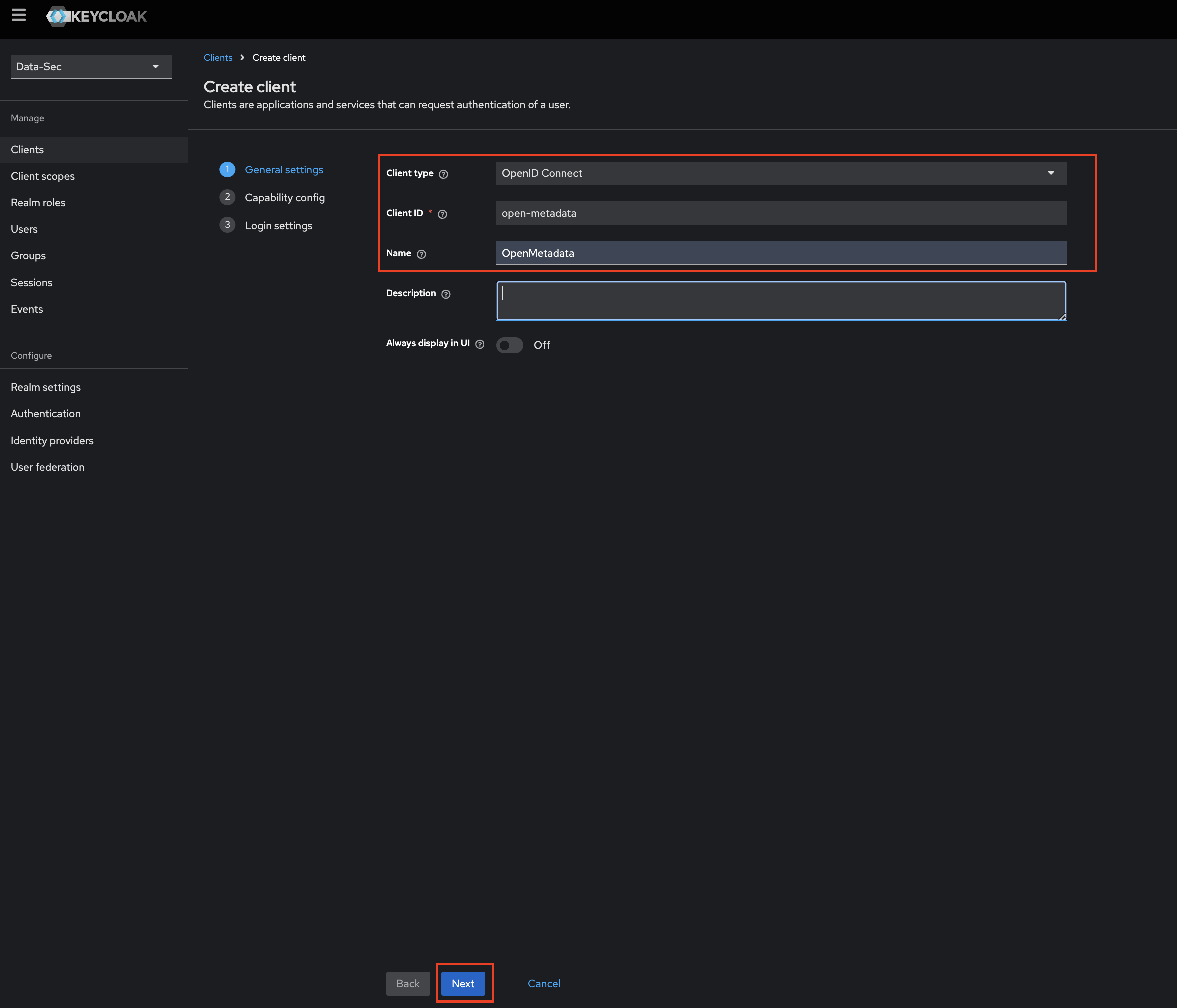
Step 2: Edit Configs of the client
- Select
Standard flowandImplicit flowas anAuthentication flow. - Click
Next.
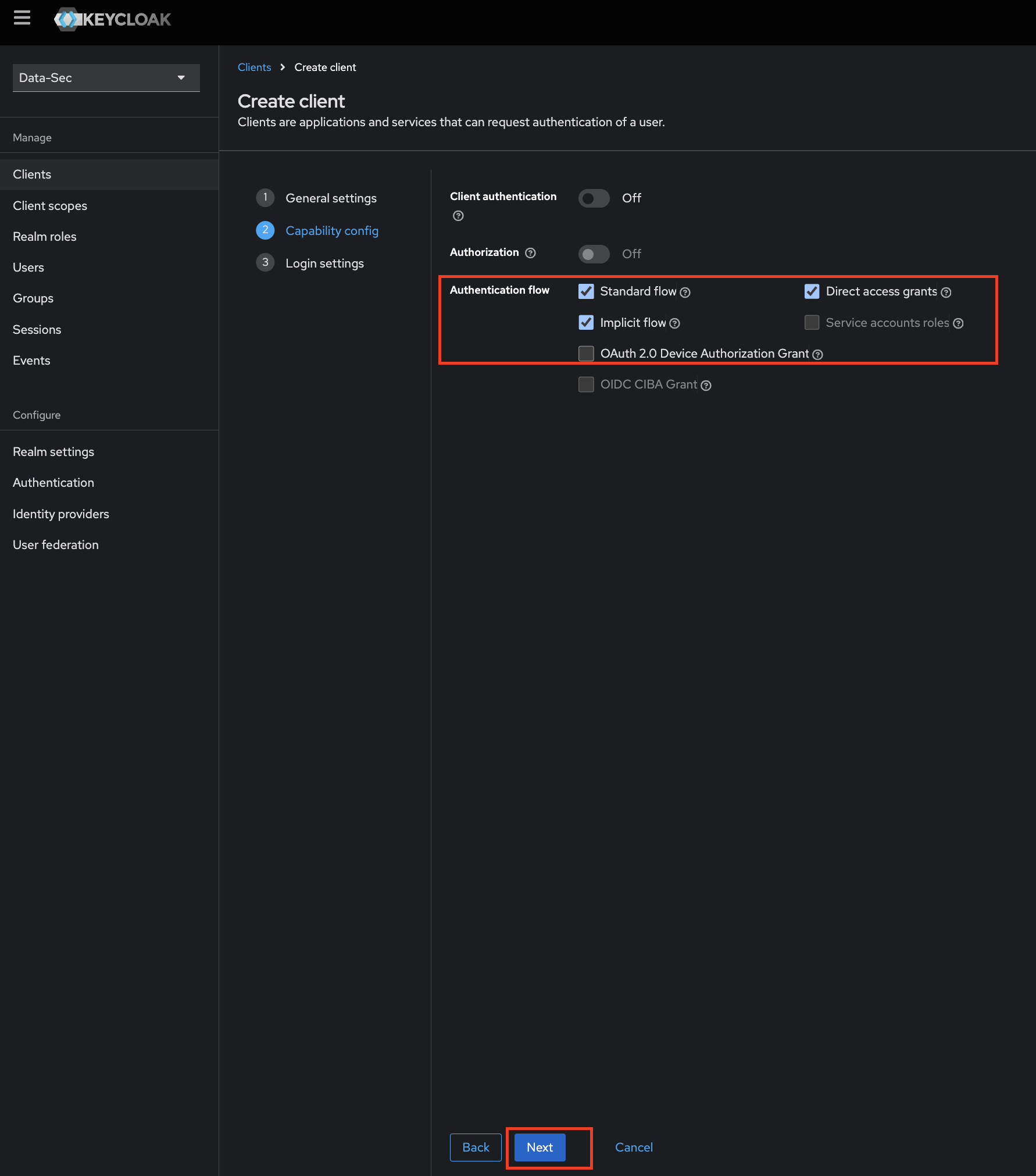
Step 3: Add Login Settings
- fill the required options
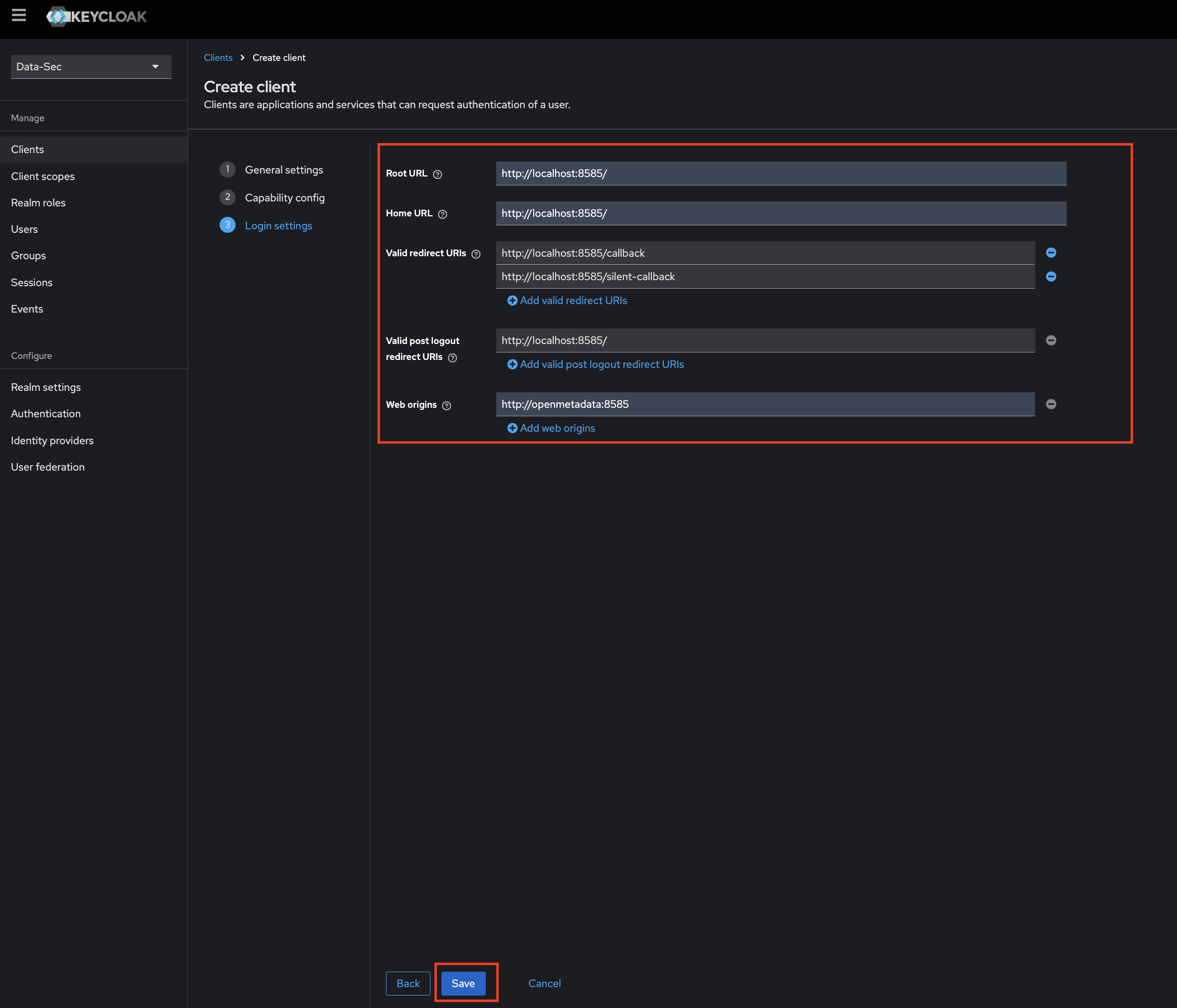
- Click on
Savebutton.
Note: Scopes openid, email & profile are required to fetch the user details so you will have to add these scopes in your client.
After the applying these steps, the users in your realm are able to login in the openmetadata, as a suggestion create a user called "admin-user". Now you can update the configuration of your deployment:
Configure Keycloak SSO for your Docker Deployment.
Bare Metal SecurityConfigure Keycloak SSO for your Bare Metal Deployment.
Kubernetes SecurityConfigure Keycloak SSO for your Kubernetes Deployment.
A dockerized demo for showing how this SSO works with OpenMetadata can be found here.