How to Contribute
Welcome to OpenMetadata. Our goal is to build an Open standard for Metadata. We genuinely believe this mission can only be achieved through building a great community.
We ❤️ all contributions, big and small!
GitHub issues
Look for issues under GitHub/issues tab. If you have a feature request or found a bug please file an issue. This will help us track and will help the community overall as well.
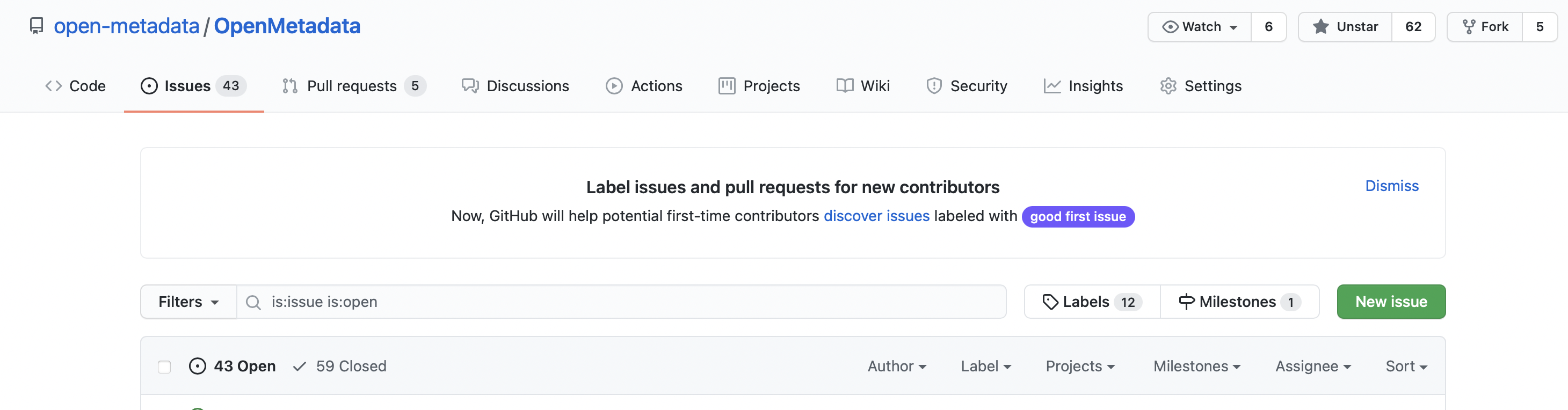
Fork GitHub project
OpenMetadata GitHub repository can be accessed here https://github.com/open-metadata/OpenMetadata.
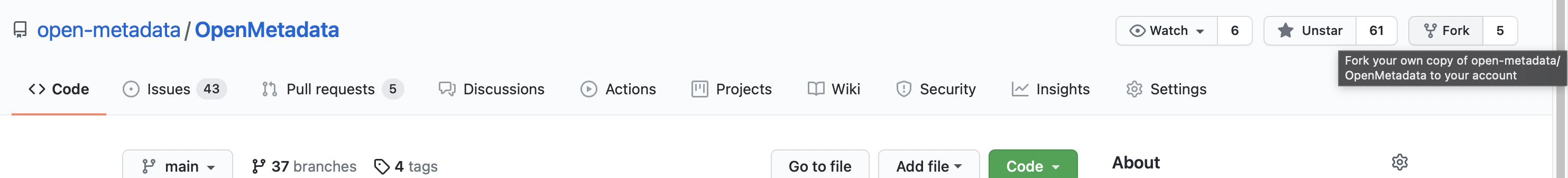
Create a local clone of your fork
Set a new remote repository that points to the OpenMetadata repository to pull changes from the open-source OpenMetadata codebase into your clone
Create a branch in your fork
Make changes. Follow the Build the code & run tests on how to set up IntelliJ, Maven.
Push your changes to GitHub
Open a PR
- Go to https://github.com/open-metadata/OpenMetadata/pulls
- It should show an option to open a pull request.
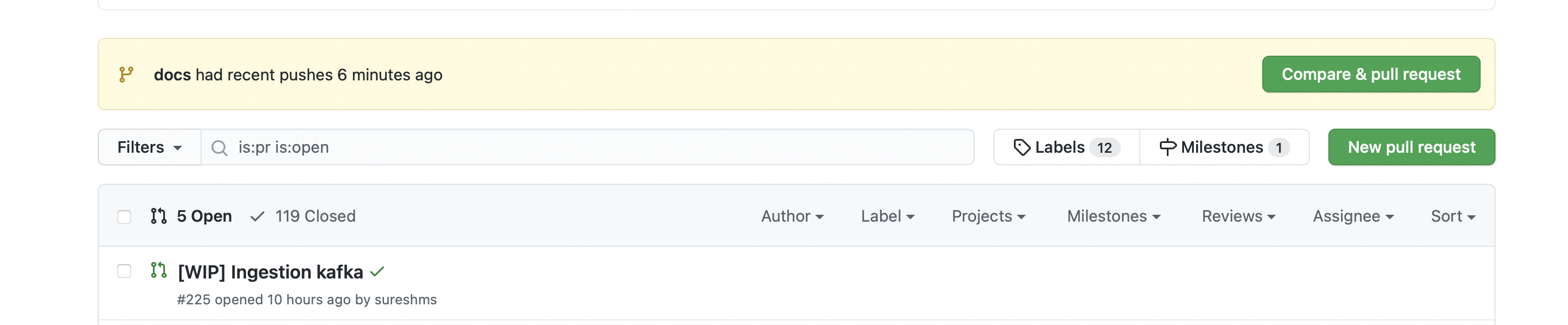
- If not, click on "New Pull request"
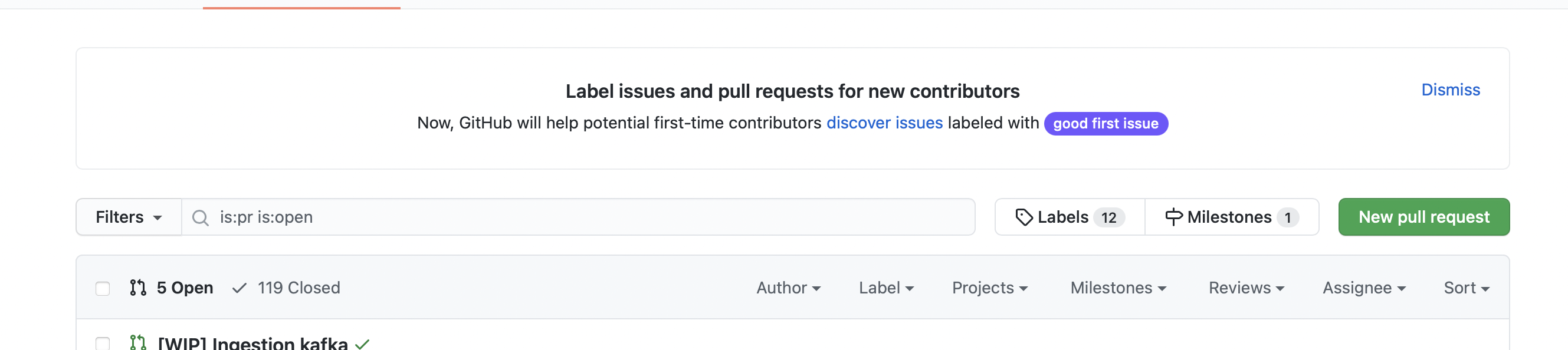
- Select your fork repository and branch
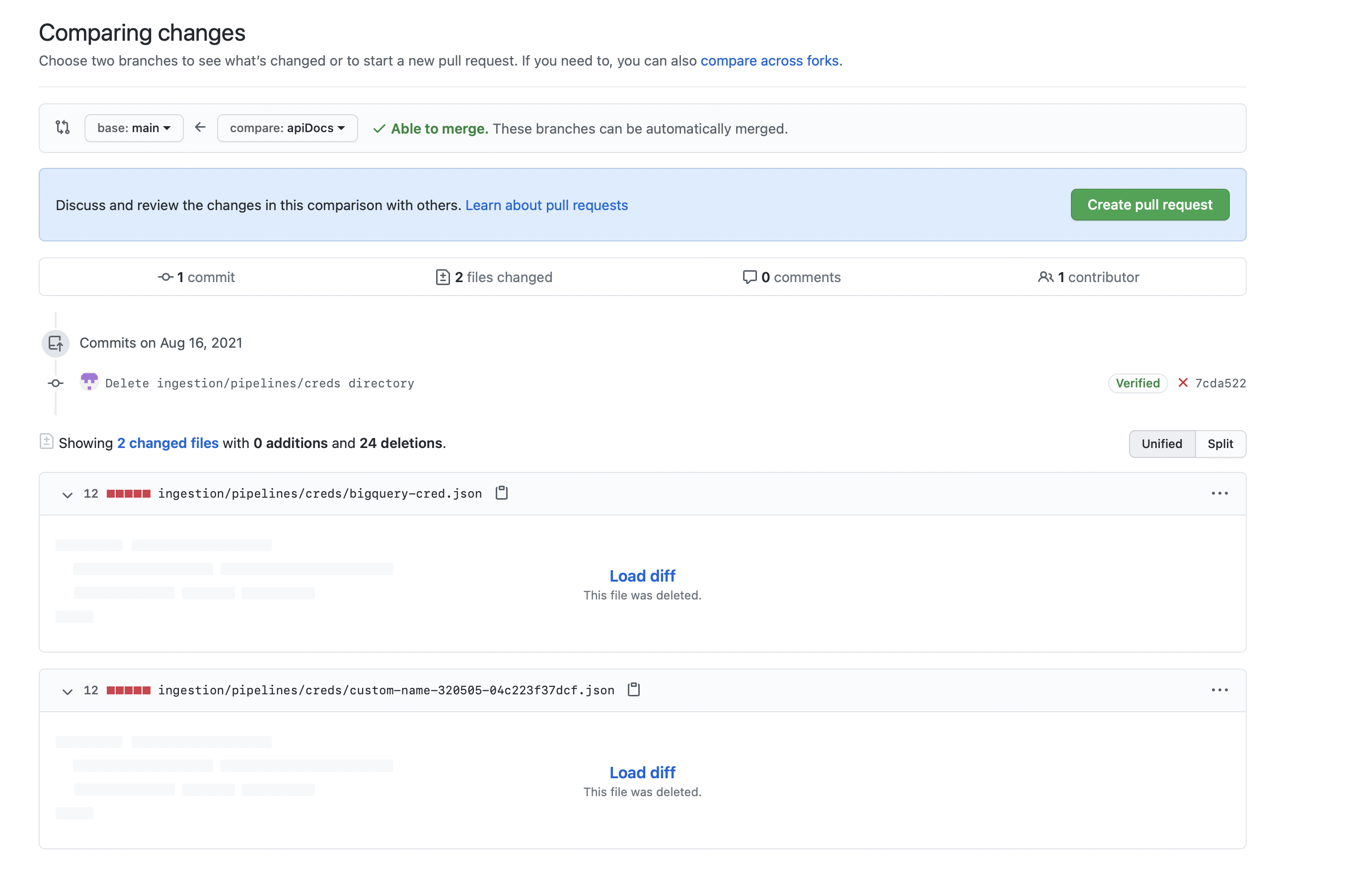
- Click "Create pull request"
We are here to help
Please reach out to us anytime you need any help. Slack would be the fastest way to get a response.