How to Delete a Service Connection
To delete a service connection, navigate to the service page and click on the ⋮ icon on the right of the page, and click on Delete.
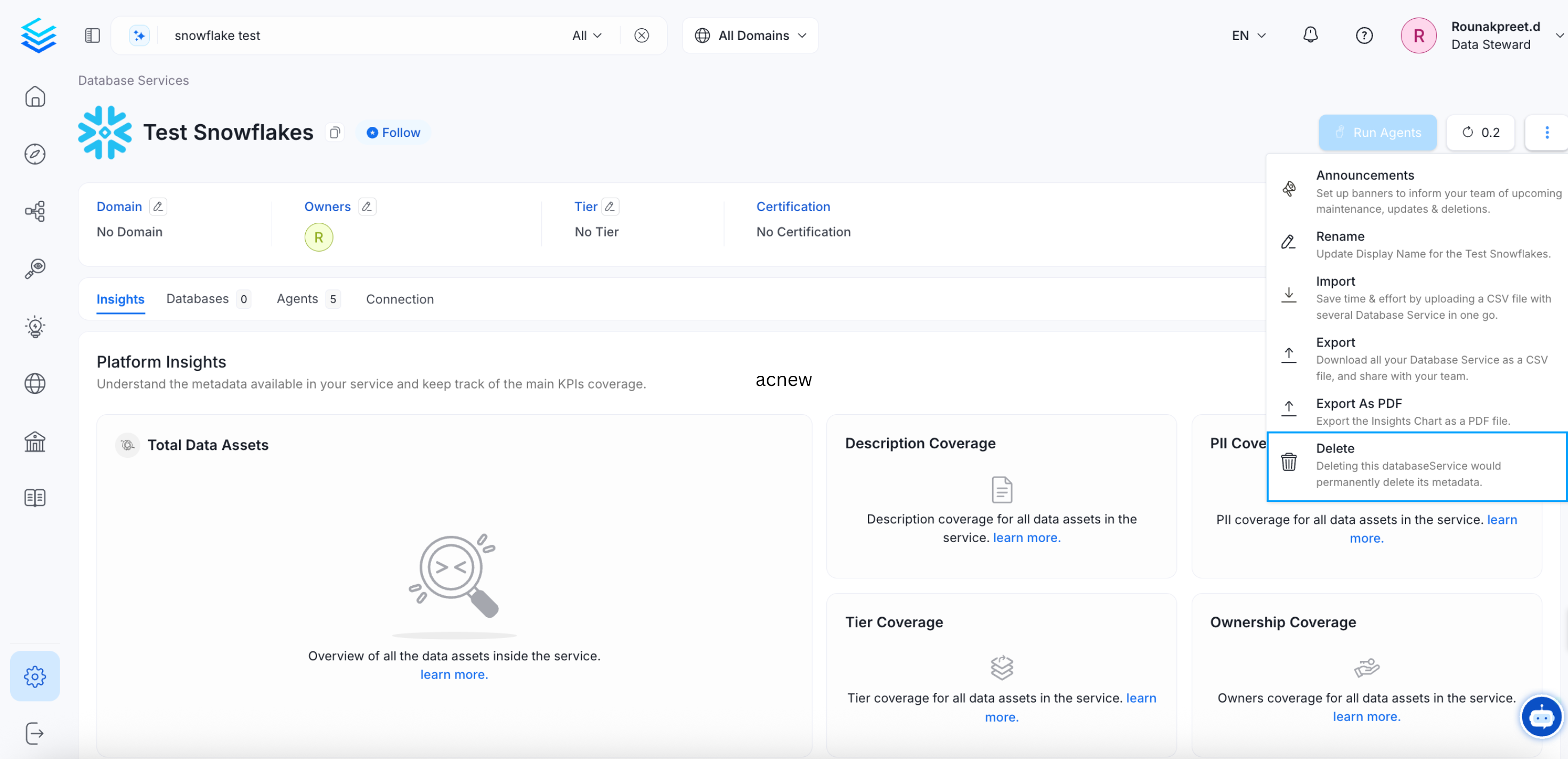
Delete a Service Connection
To permanently delete the database, type DELETE and Confirm.
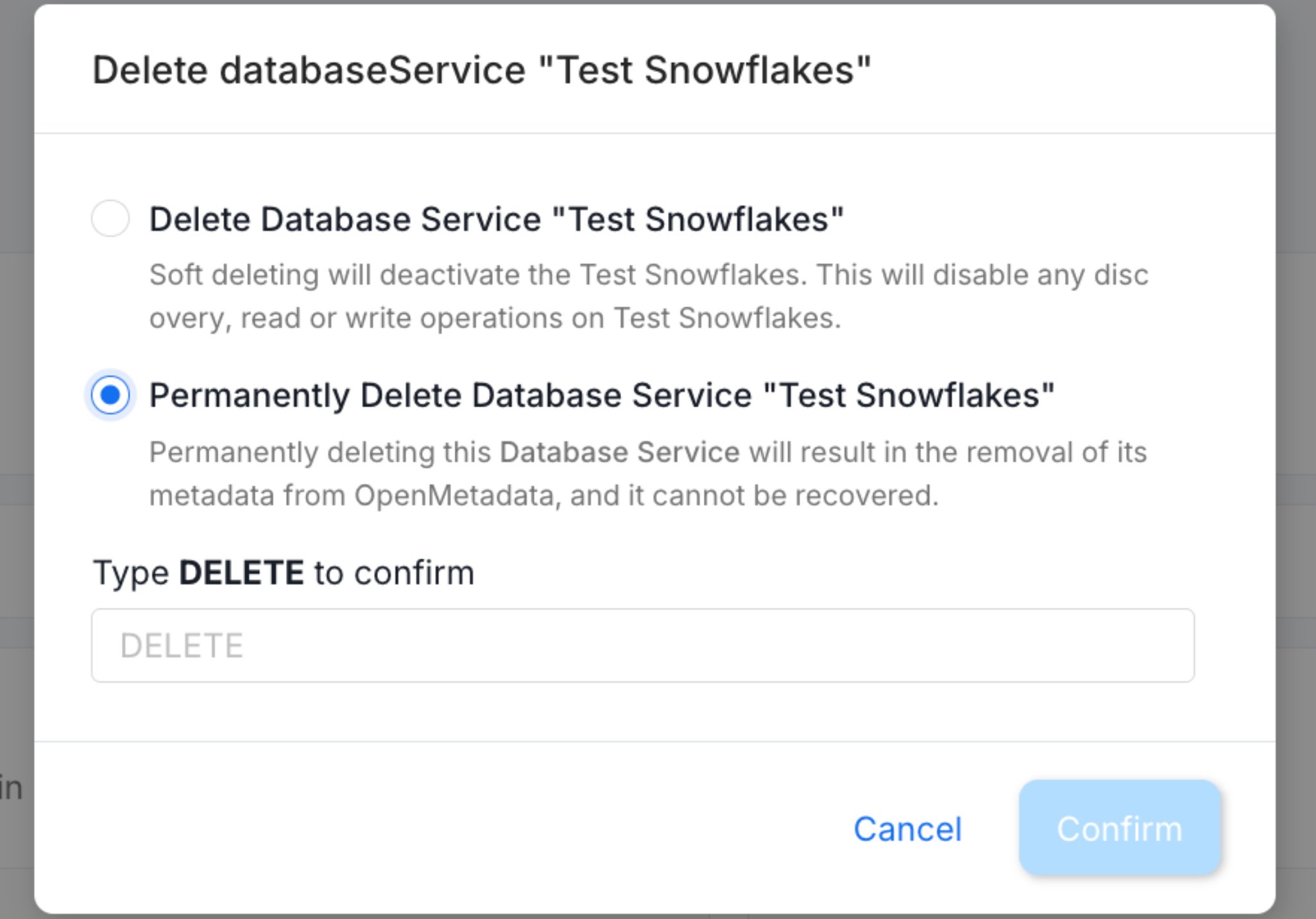
Permanently Delete the Database