How to Add a Team
Creating a Team in OpenMetadata is easy. Decide on the teamType that you would like to add. Refer to the Team Structure in OpenMetadata to get a clear understanding of the various Team Types.
1. Click on Settings >> Team & User Management >> Teams. Further, navigate to the relevant BusinessUnit, Division, or Department where you would like to create a new team. Click on Add Team.
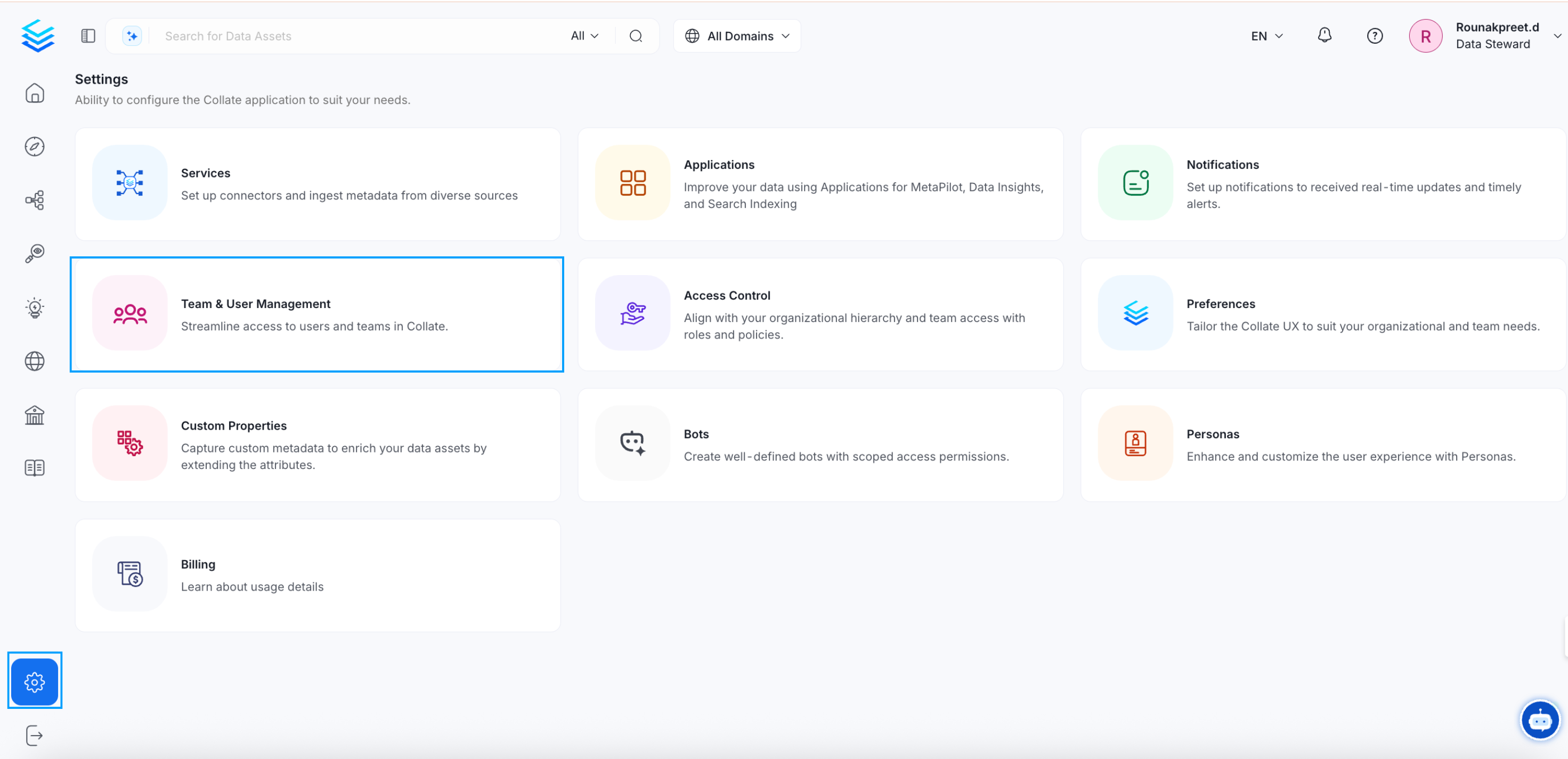
Navigate to team & user management
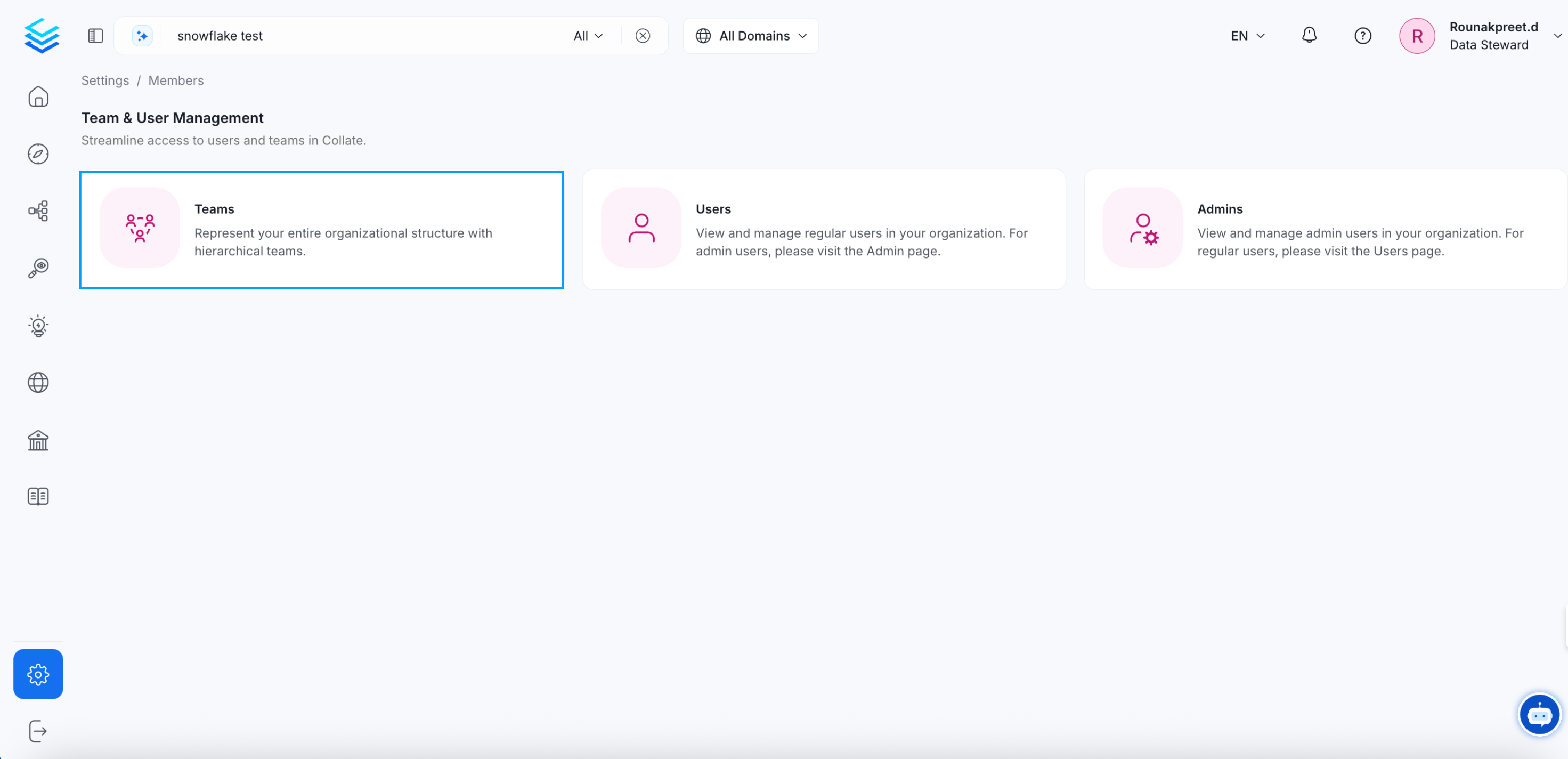
click on teams
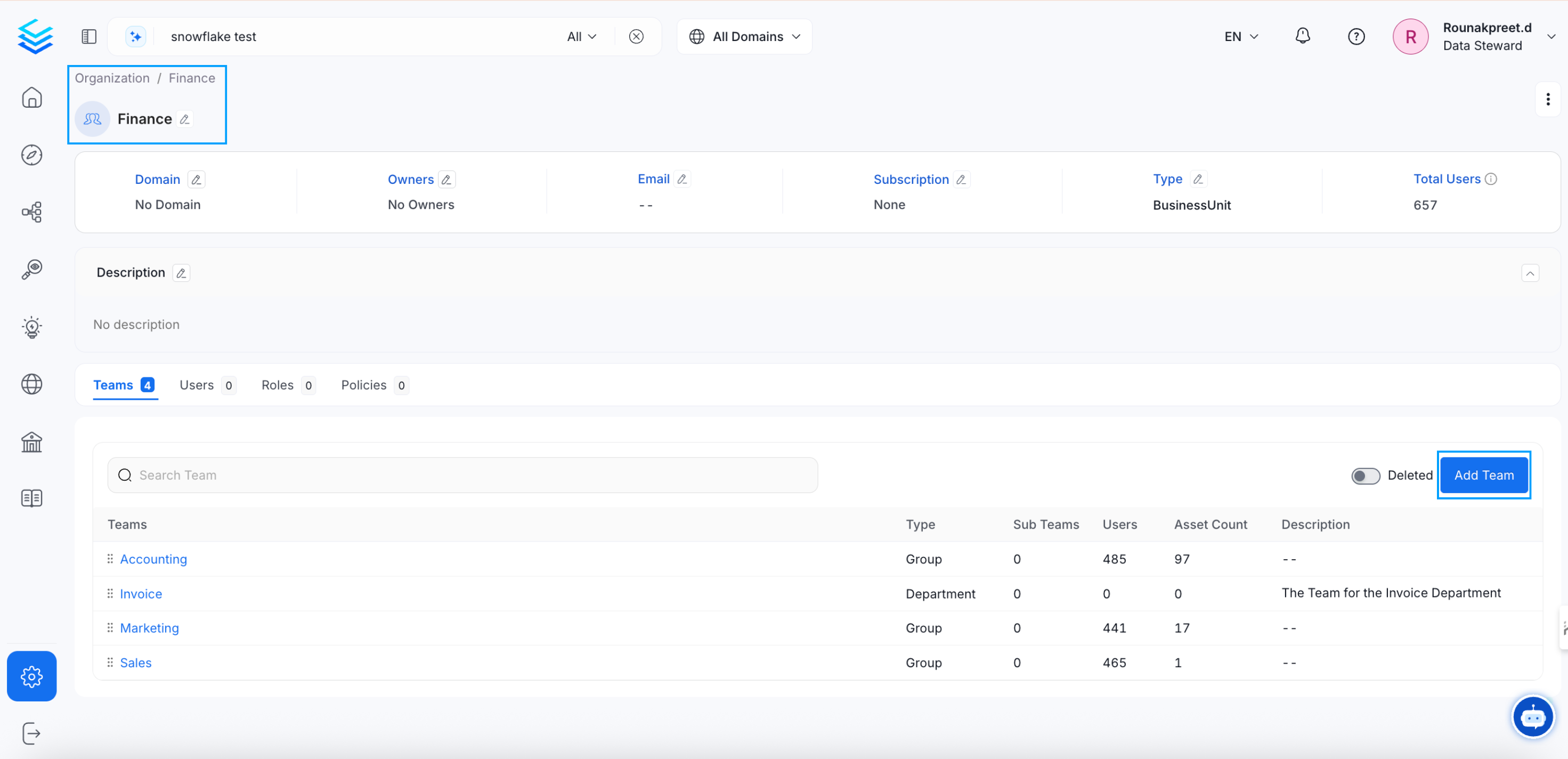
Add a Team
2. Enter the details like Name, Display Name, Email, Team Type, and Description and click on OK. The choice of the teamType is restricted by the type of the parent team selected. More information can be found in the Team Structure document. Enable the Public Team option to allow open access, permitting anyone to join the team, view data, and collaborate.
- Once created, the teamType for
Groupcannot be changed later. - Only the Teams of the type
Groupcan own data assets.
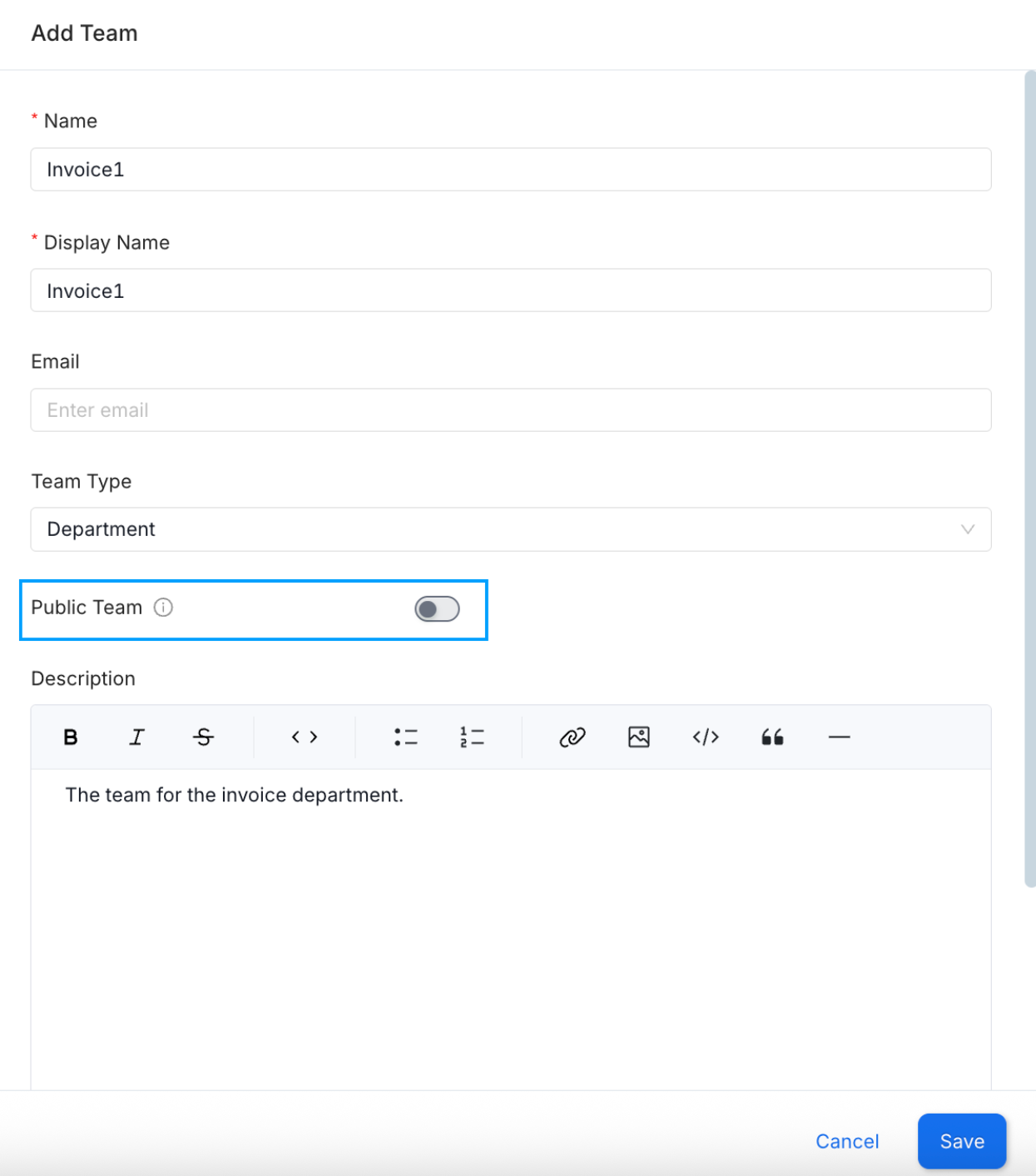
Enter the Team Details
3. The new team has been created. You can further add Users or create another Team within it.
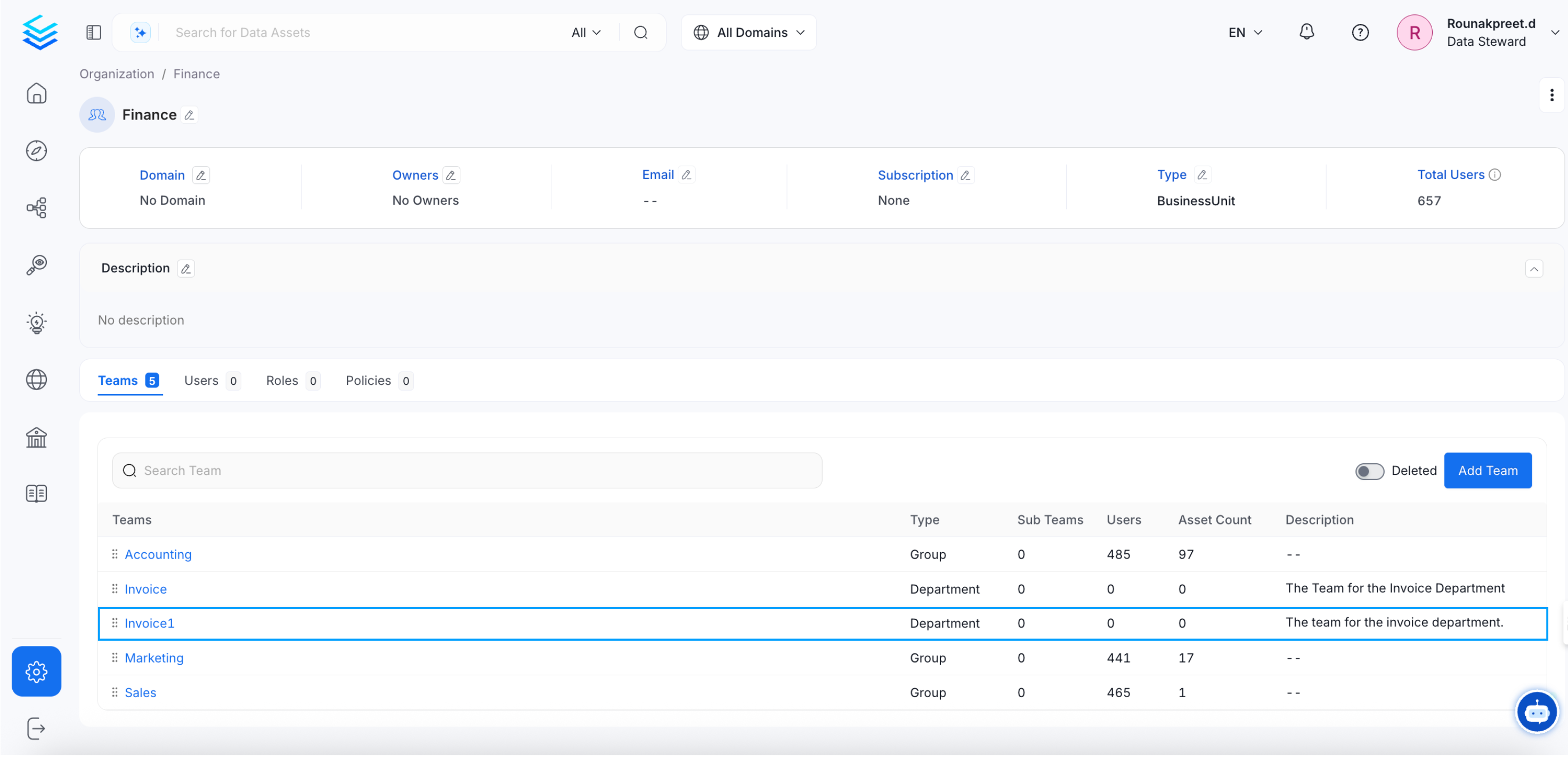
New Team Created
Data is a team game. Admins can invite other users.