How to Add Users to Teams
If the user does not already exist in OpenMetadata, then invite the user to OpenMetadata. While creating the new user, you can add them to the relevant Team as well as assign them the relevant Roles.
Note: You can add a User to multiple Teams when creating a New User.
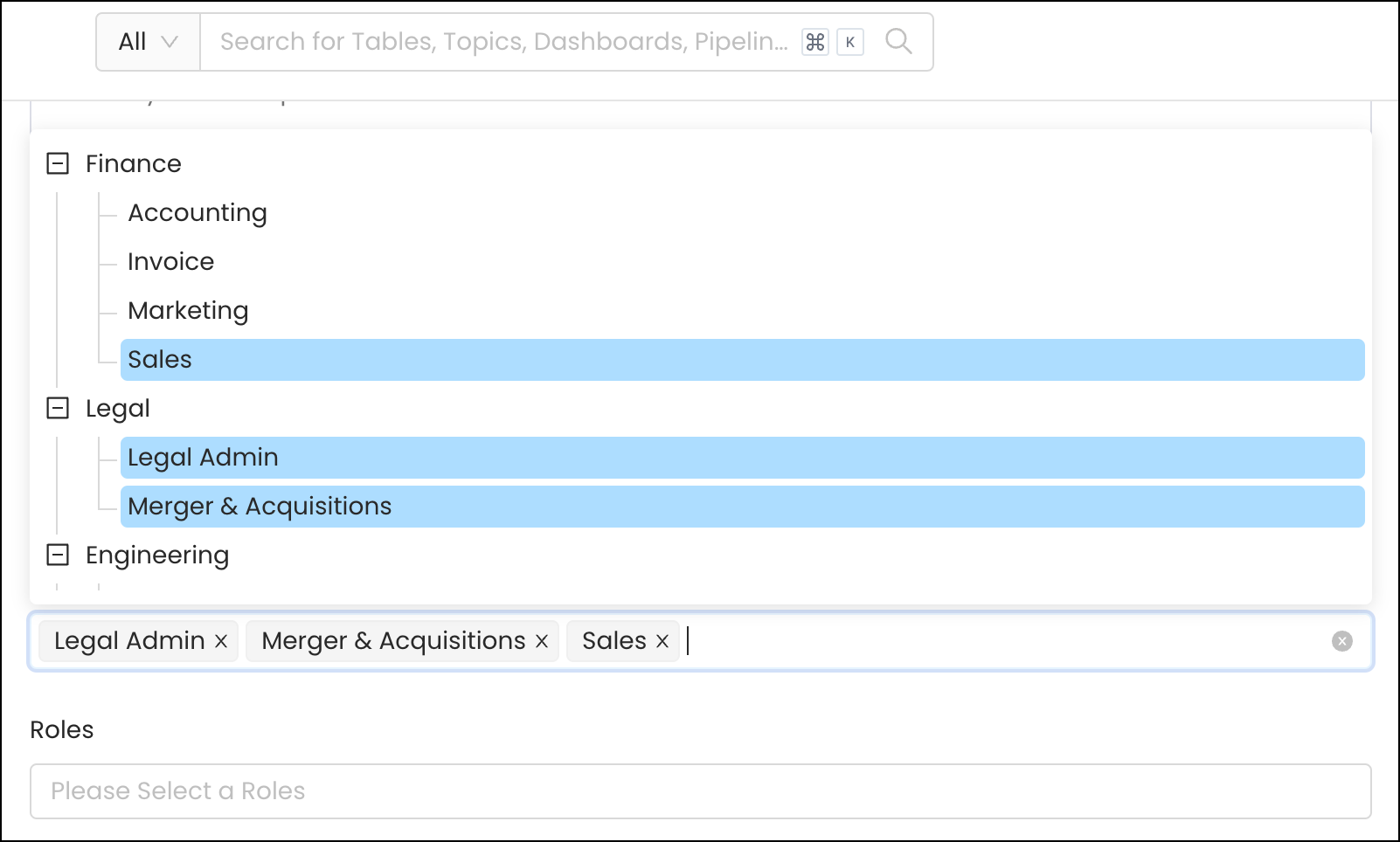
If the user, already exists in OpenMetadata, then
- Go to Settings >> Team & User Management Teams >> Users Tab
- Select the specific team you would like to add a user to. A team may have further sub teams. Select the required sub team.
- Click on Add User.
Note: Users will inherit the Roles that apply to the Team they belong to.
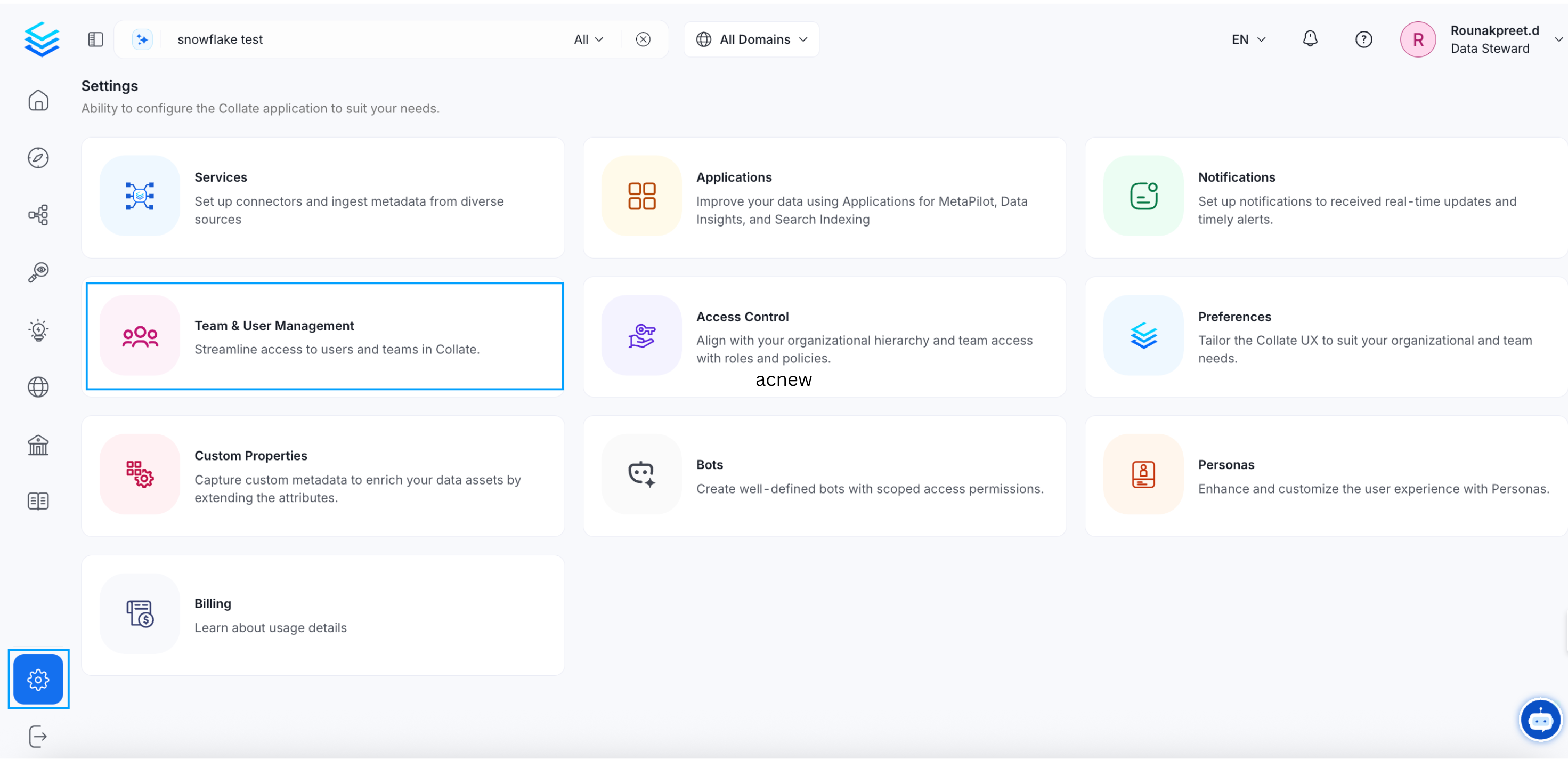
Select Relevant Team
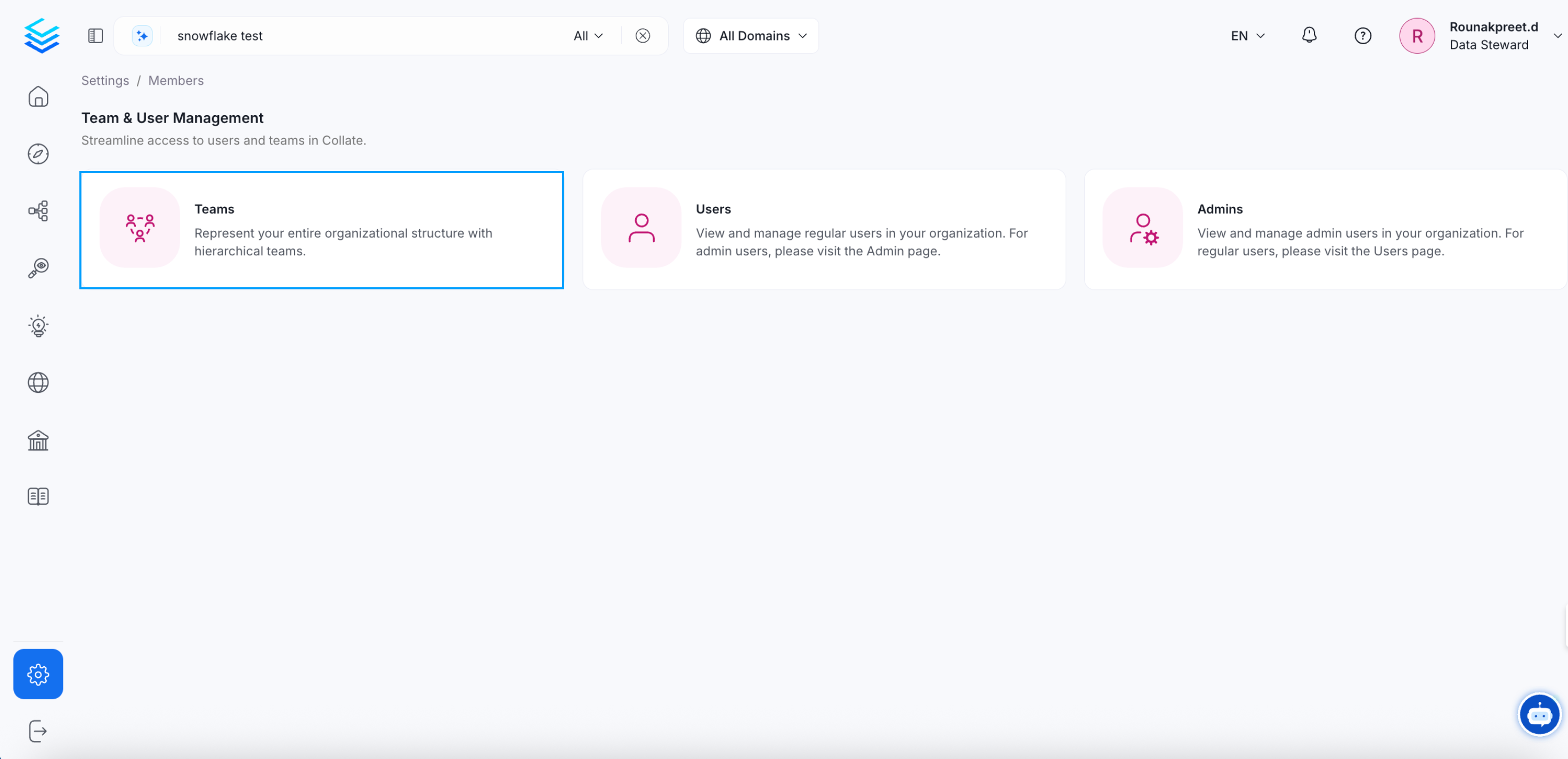
Teams
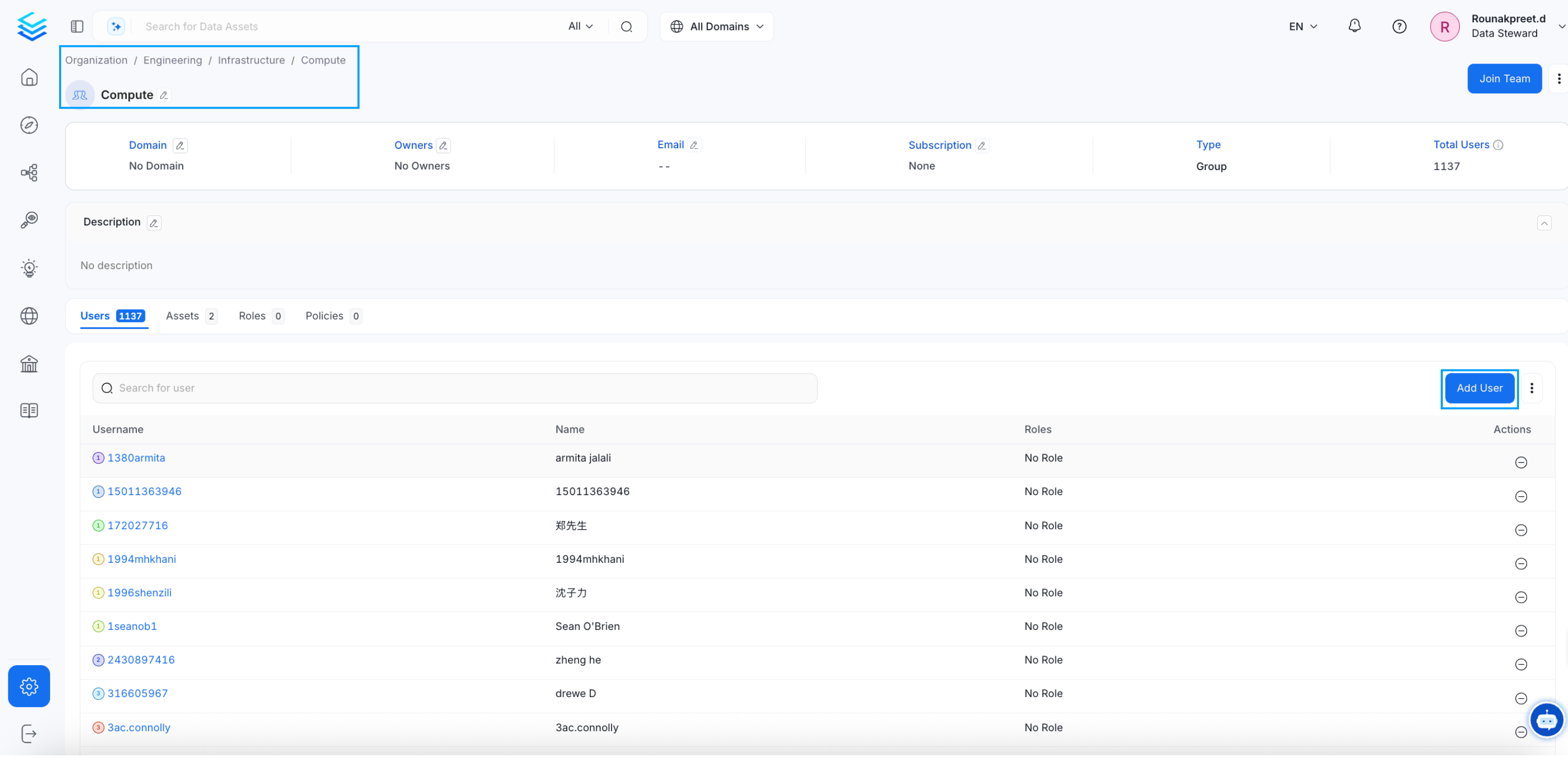
Select Relevant Team
- Search for the user, select the checkbox, and click on Update.
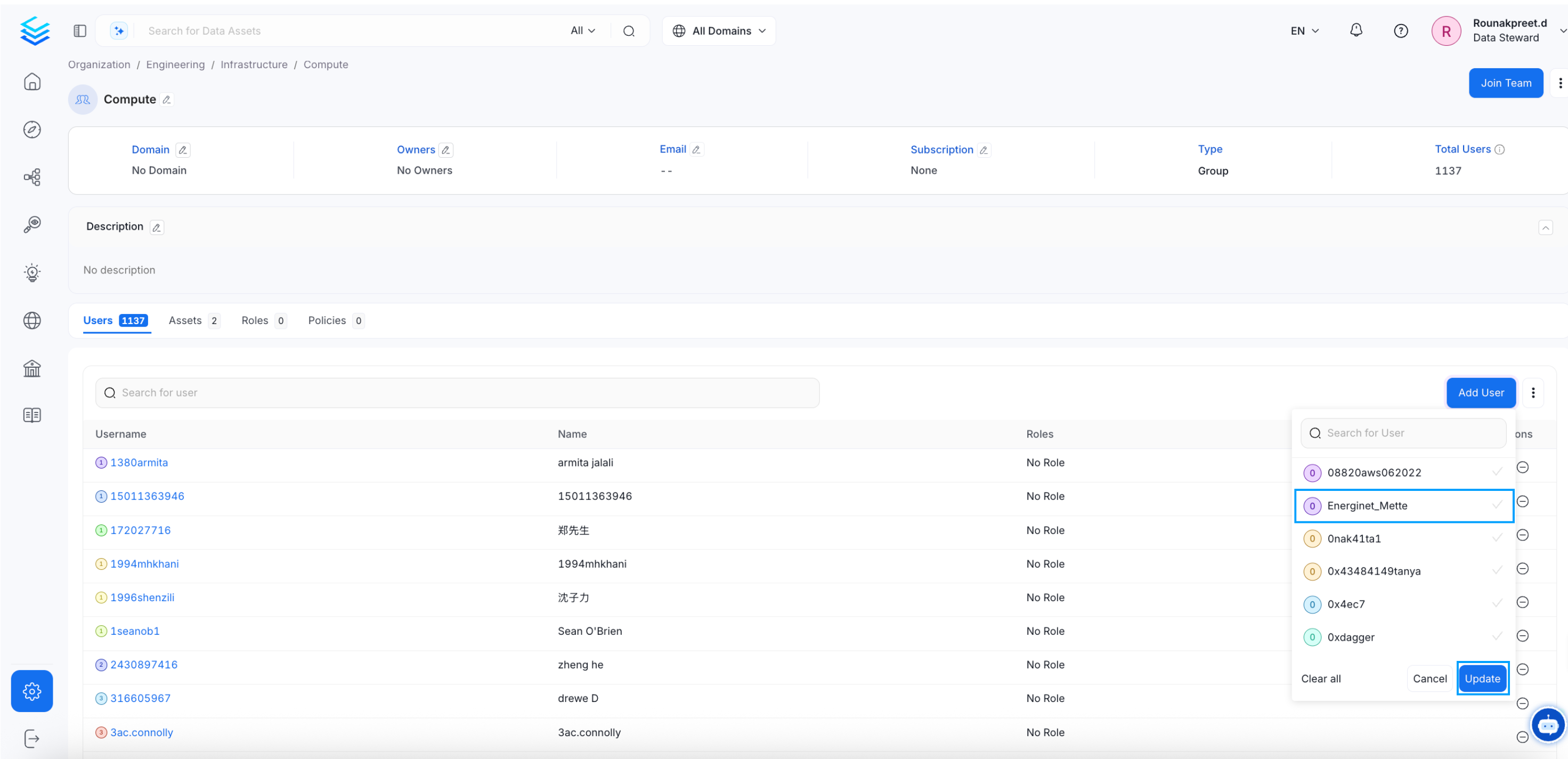
Add User to the Team
It's that simple to add users to teams!
How to Change the Team TypeChange the team type to change the hierarchy.