Data contracts are currently available for tables ingested into OpenMetadata. The following guide shows how a data contract was created for a snowflake.DEMO_STAGE.JAFFLE_SHOP.CUSTOMERS table.
To create a Data Contract for a Table in OpenMetadata:
- Go to the Table's page, select Contract, then + Add Contract
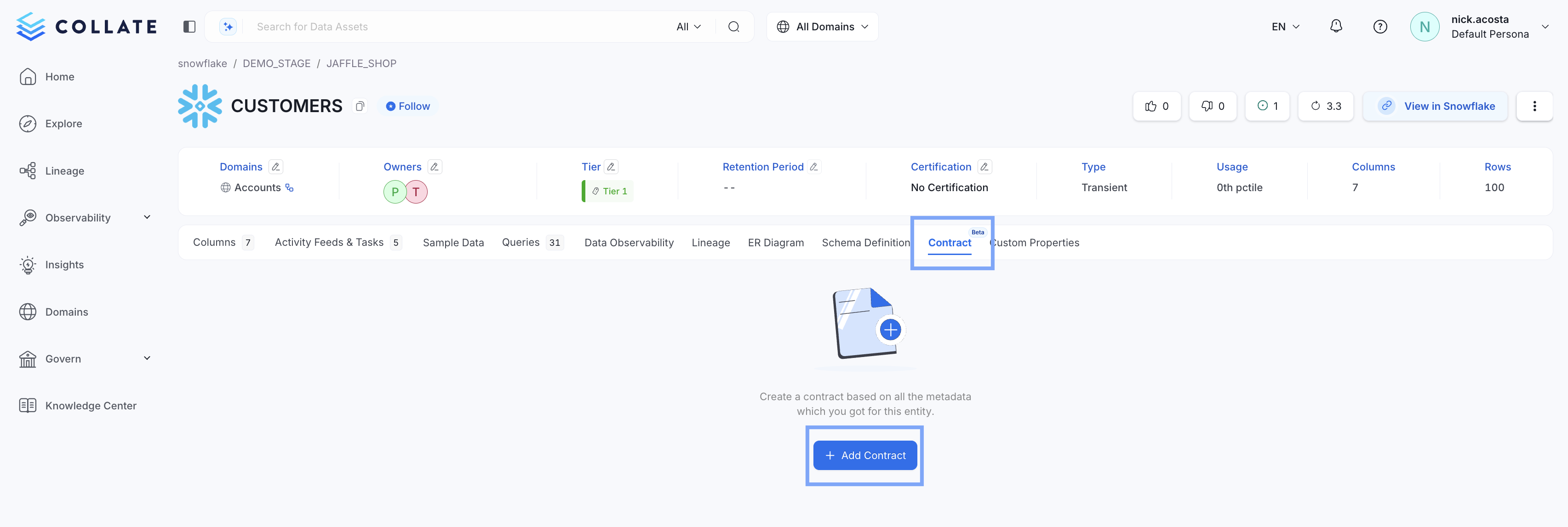
Adding a Data Contract to an OpenMetadata Table
- In Contract Details, be sure to give your new data contract a name. Optionally, you can assign Owners and provide a description of your data contract. Then select Terms of Service.
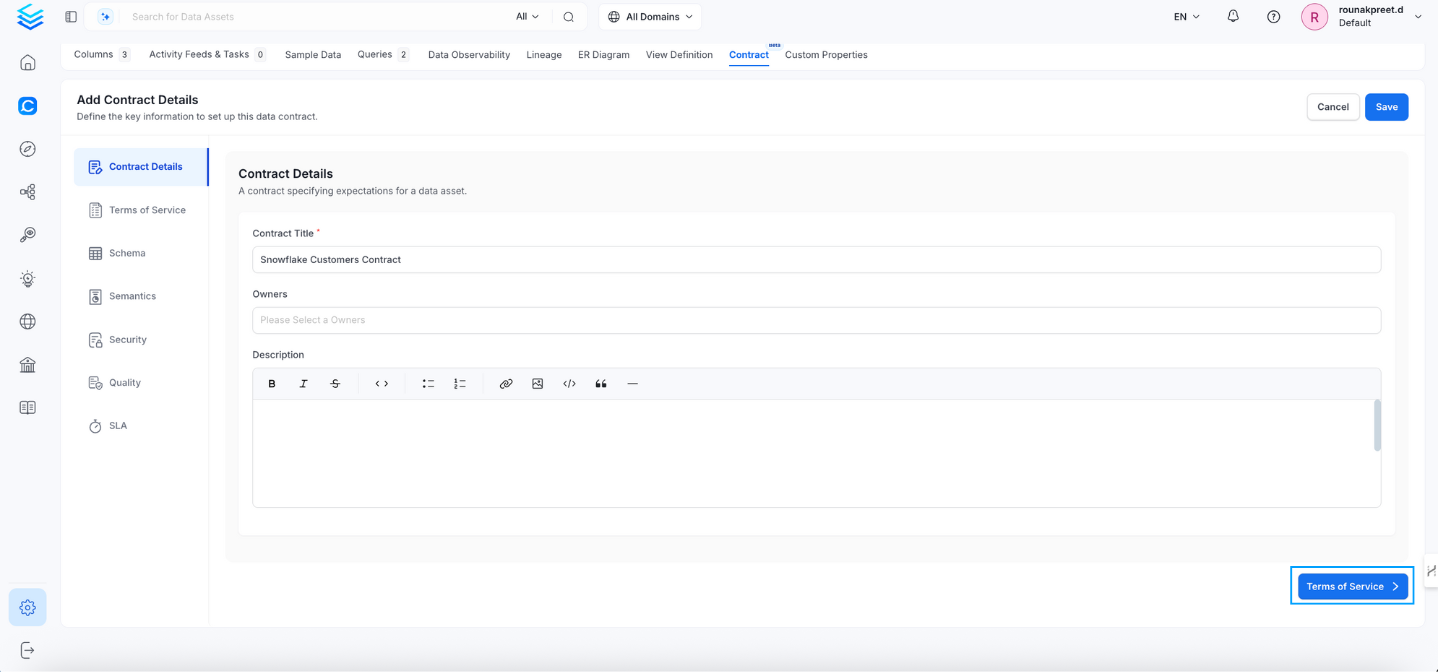
Adding a Contract Details to an OpenMetadata Data Contract
- In Terms of Service, you can click on + New Node to add individual terms such as acceptable usage guidelines, data handling policies, or legal terms that consumers must acknowledge.
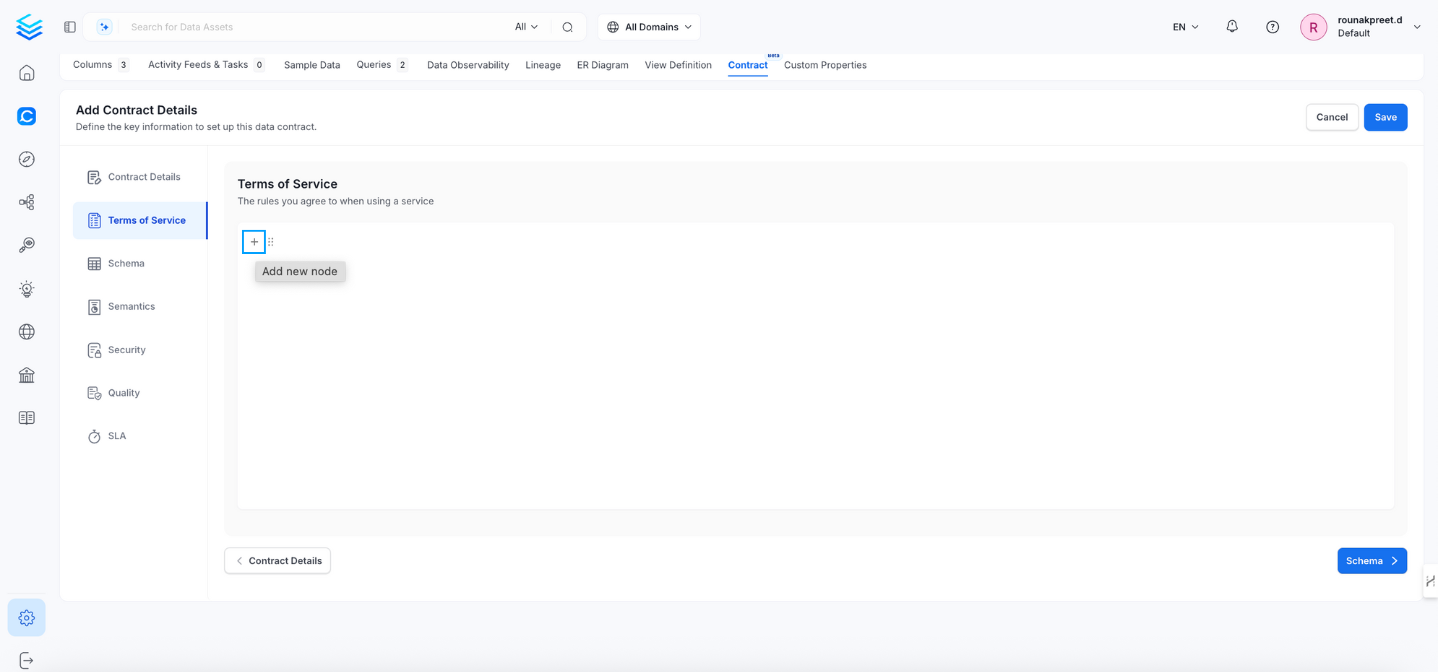
Adding Terms of Service to Data Contract
- Select the columns of your table that you would like to add to your new data contract, or select all columns by checking the box at the top right. Then select Security
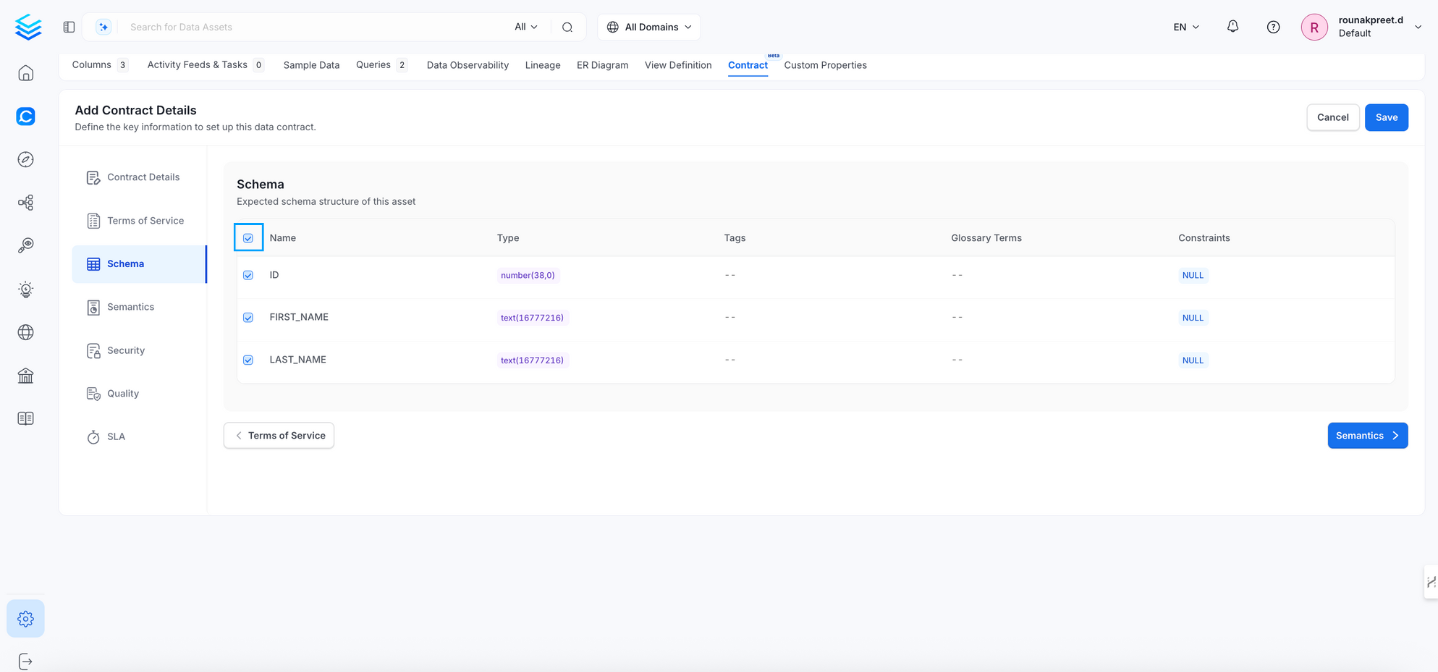
Selecting a schema for Data Contract
- The Security tab allows you to configure access policies and data classification. First, enter a classification label such as PII or Confidential. Then, define the consumers of this data using the policies section. You can set up identities, access conditions, and apply row-level filters by specifying column names and their corresponding values.
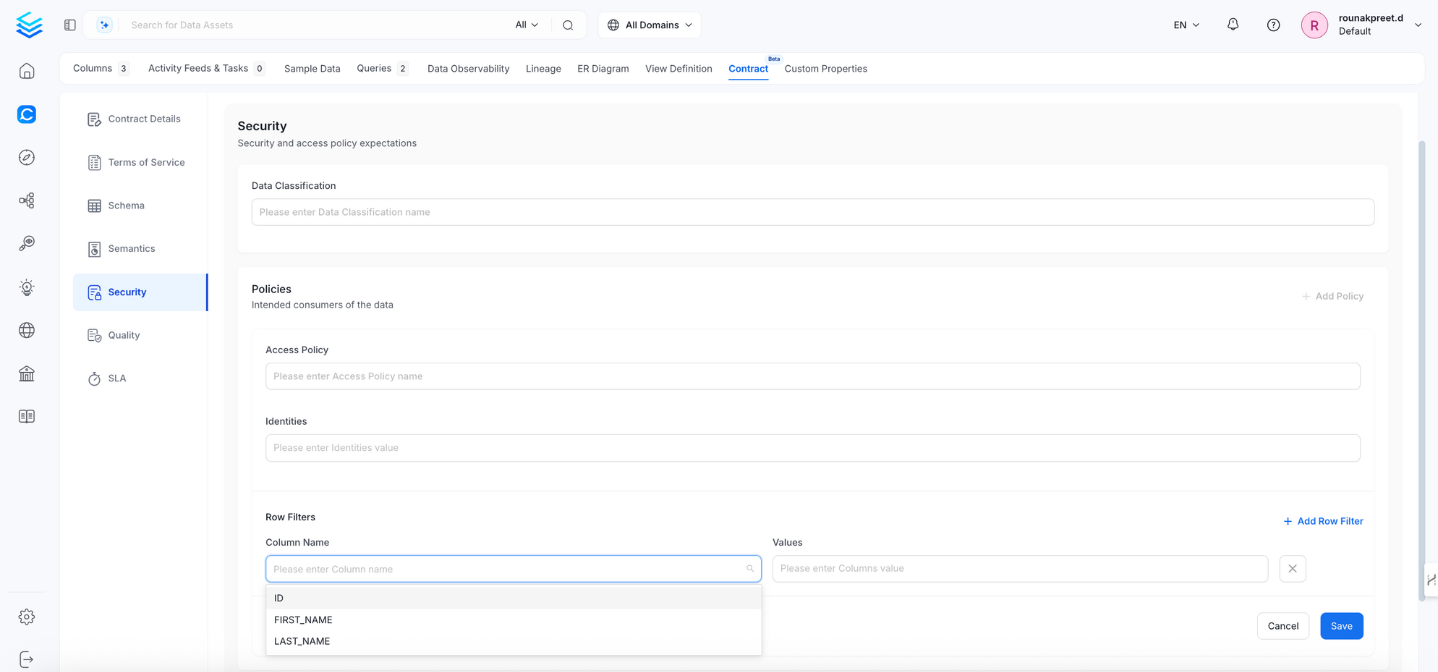
Configuring Security Policies
- Add the business rules you would like to enforce in Semantics. For OpenMetadata Tables, rules can be created for:
- Service
- Owners
- Display Name
- Name
- Description
- Tags
- Domain
- Data Product
- Tier
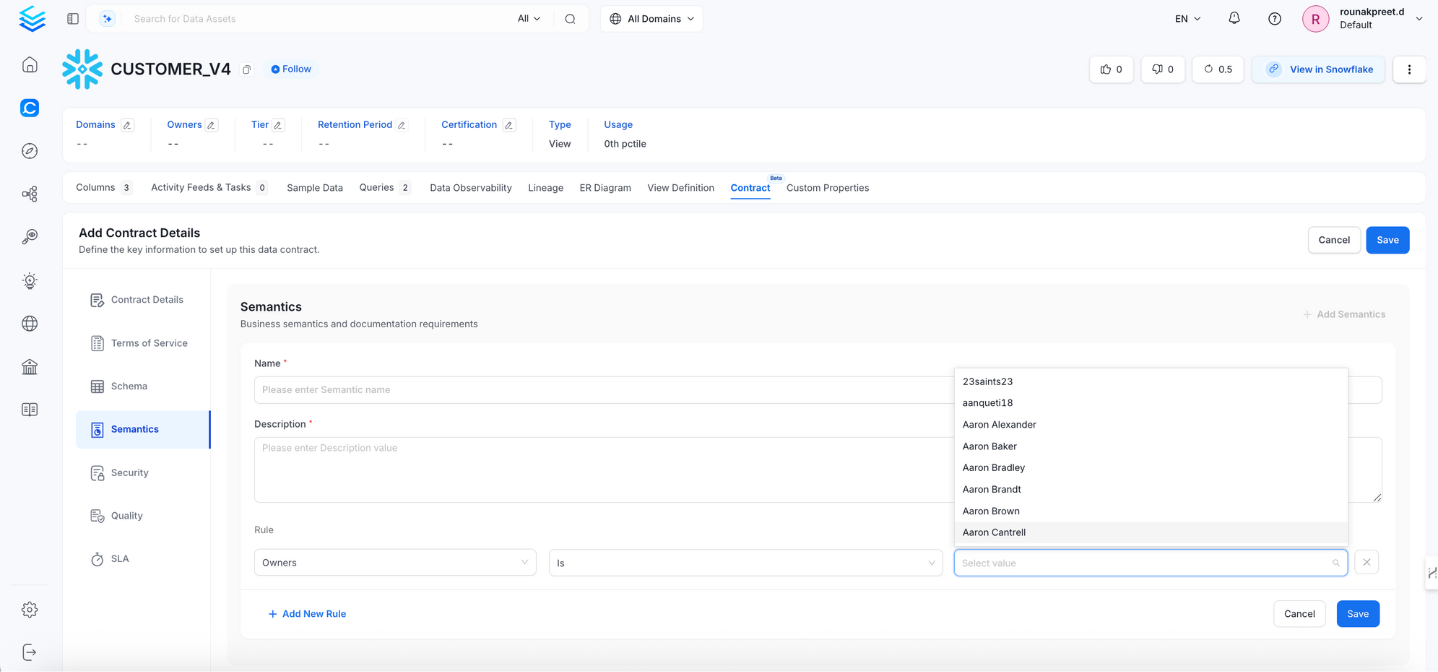
Adding rules to Data Contract
- Once a rule is created, you can + Add New Rule to create more, or select Quality
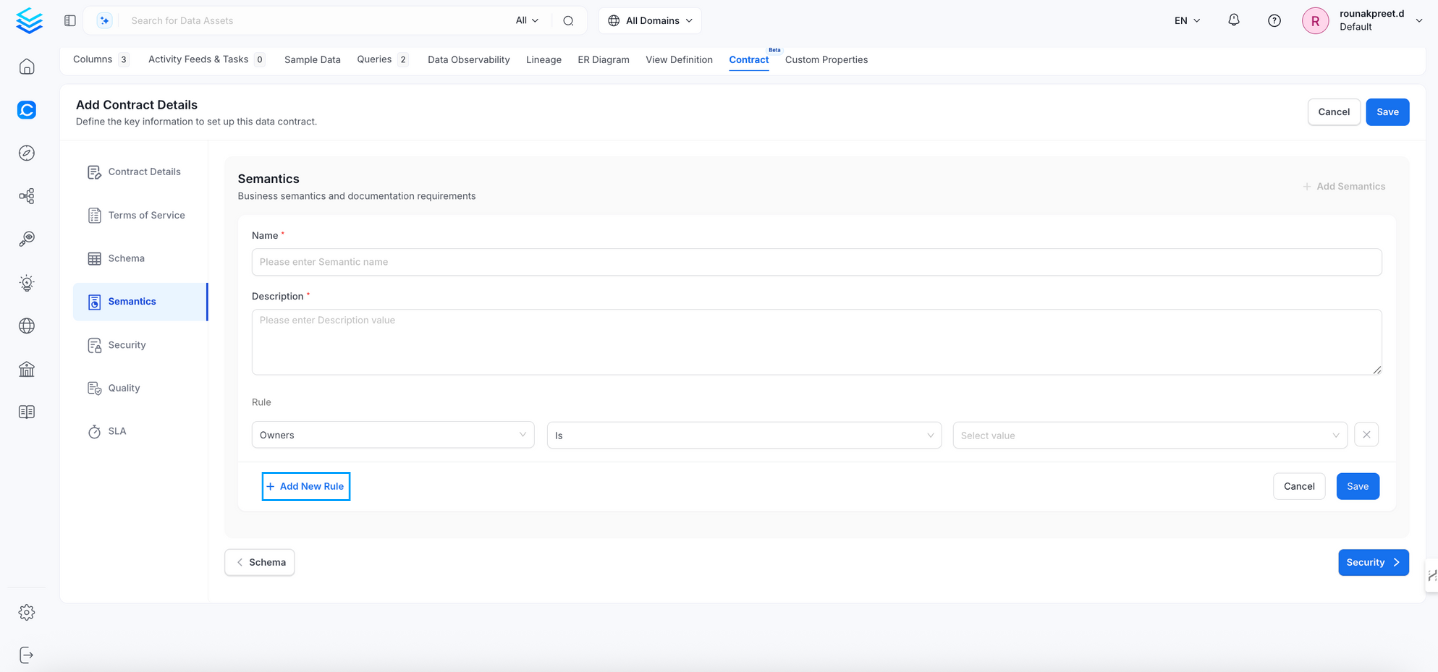
Adding more rules to Data Contract
- Select + Add Test to add a Data Quality Test or tests to your new contract, then select SLA
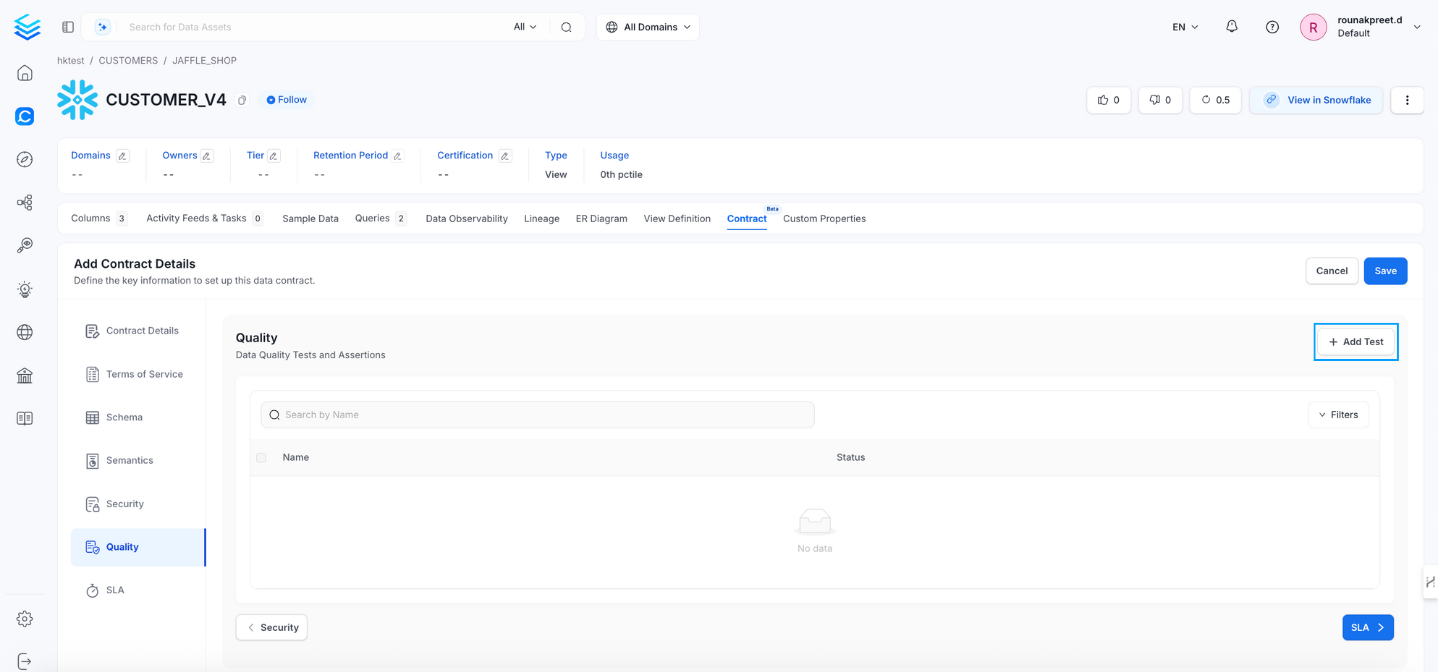
Adding data quality tests
- In SLA, define expectations around service level agreements. Specify how frequently the data is expected to refresh using the refresh frequency interval and unit fields. Define the maximum acceptable latency between data generation and availability using the max latency field. Specify when the data should be available with availability time and timezone inputs. You can also configure the retention period and specify which column in the dataset indicates the last refresh timestamp. Then click save
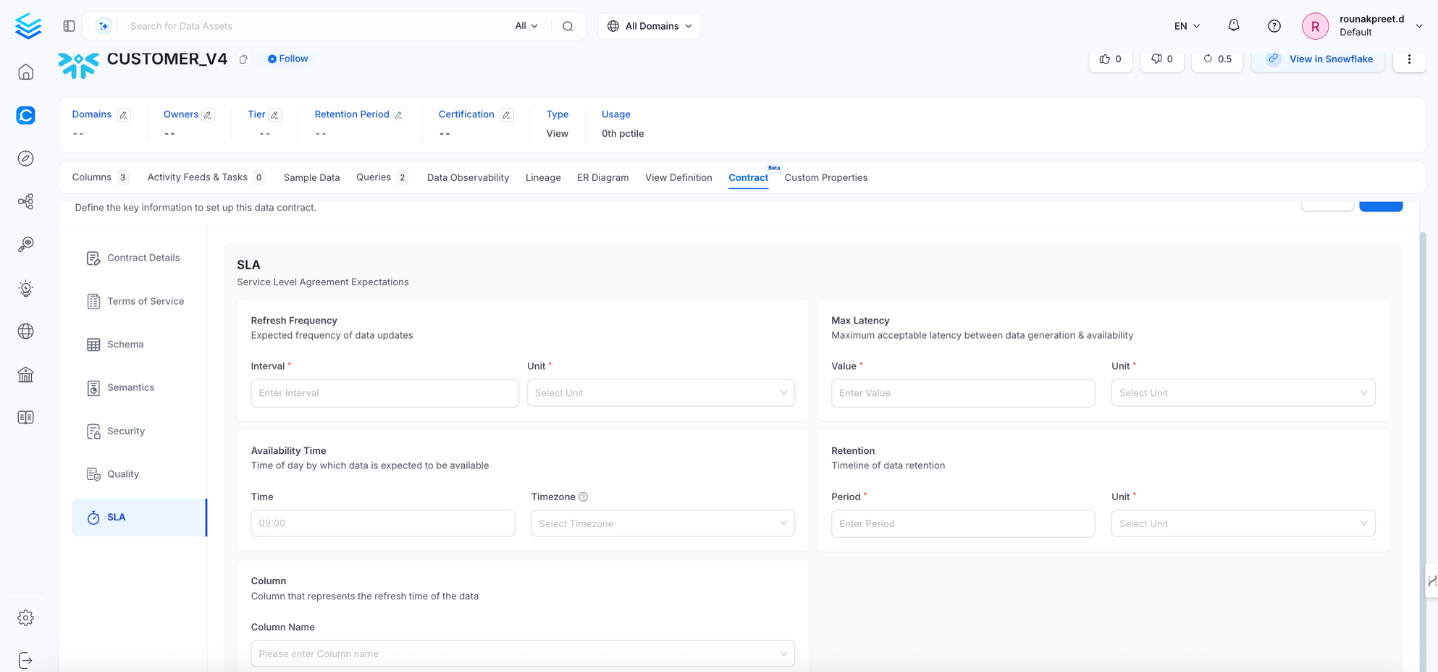
Defining SLA
- Once your new data contract has been created successfully, you can run it by selecting > Run now
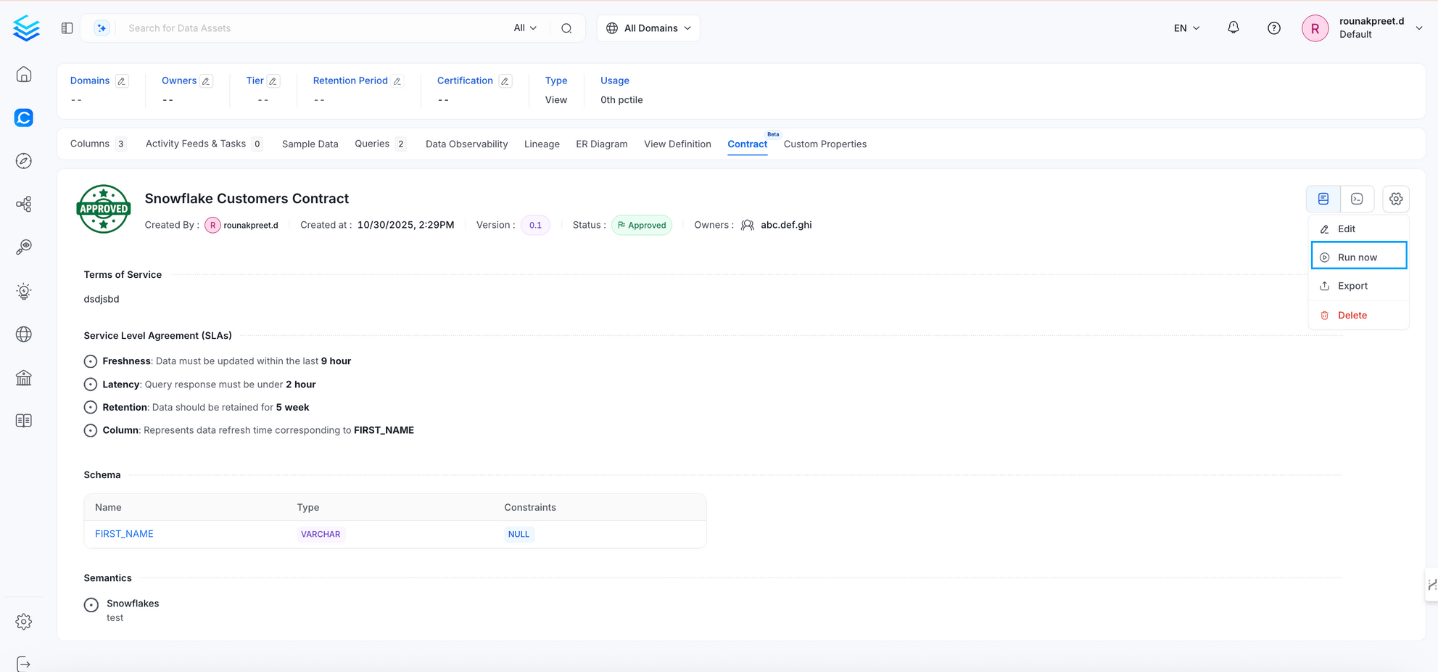
Running an OpenMetadata Data Contract