How to Add Tags
- From the Explore page, select a data asset and click on the edit icon or + Add for Tags.
- Search for the relevant tags. You can either type and search, or scroll to select from the options provided.
- Click on the checkmark to save the changes.
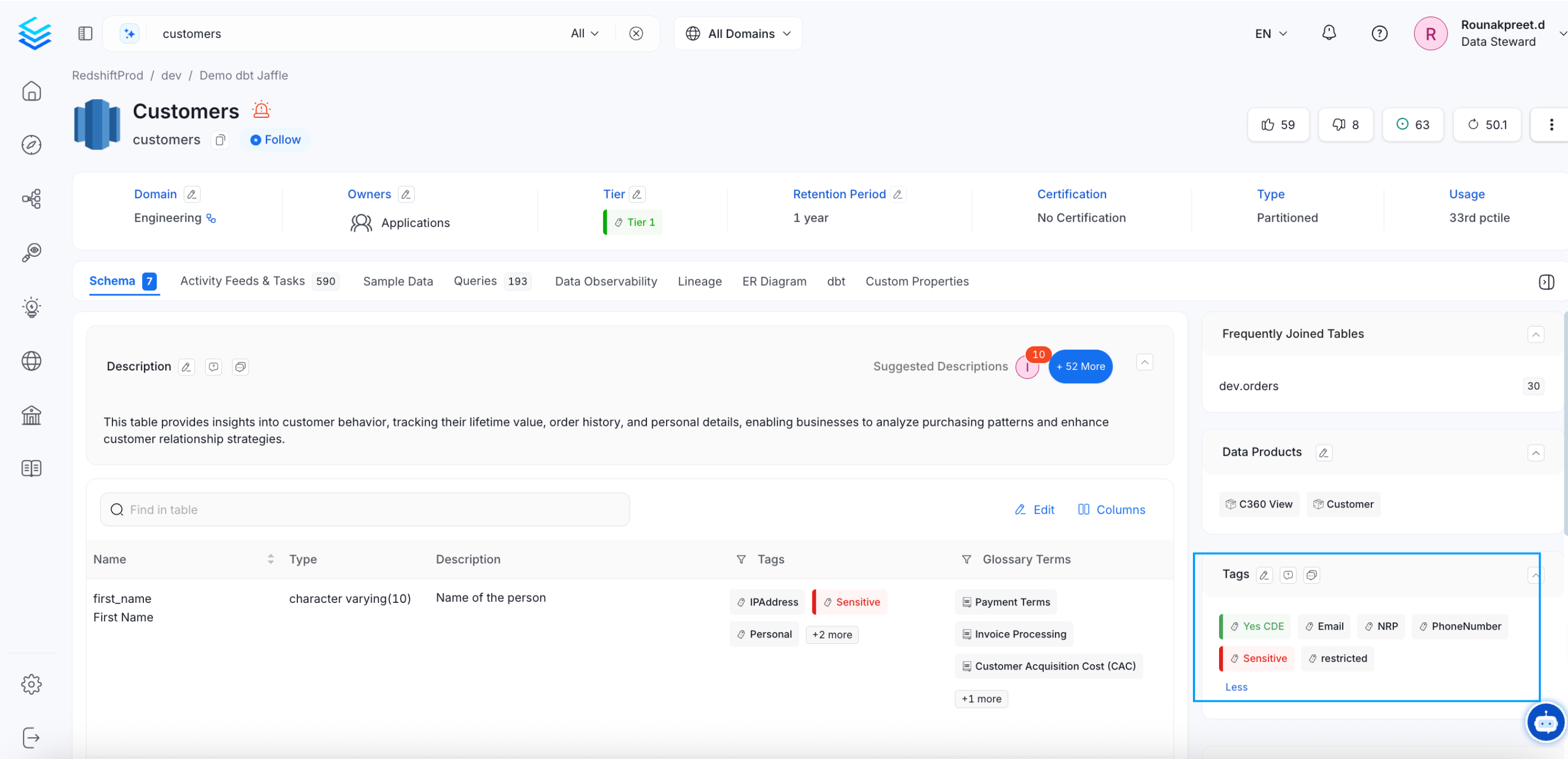
Add Tags to Classify Data Assets
The tagged data assets can be discovered right from the Classification page.
- Navigate to Govern >> Classification.
- The list of tags is displayed along with the details of Usage in various data assets.
- Click on the Usage number to view the tagged assets.
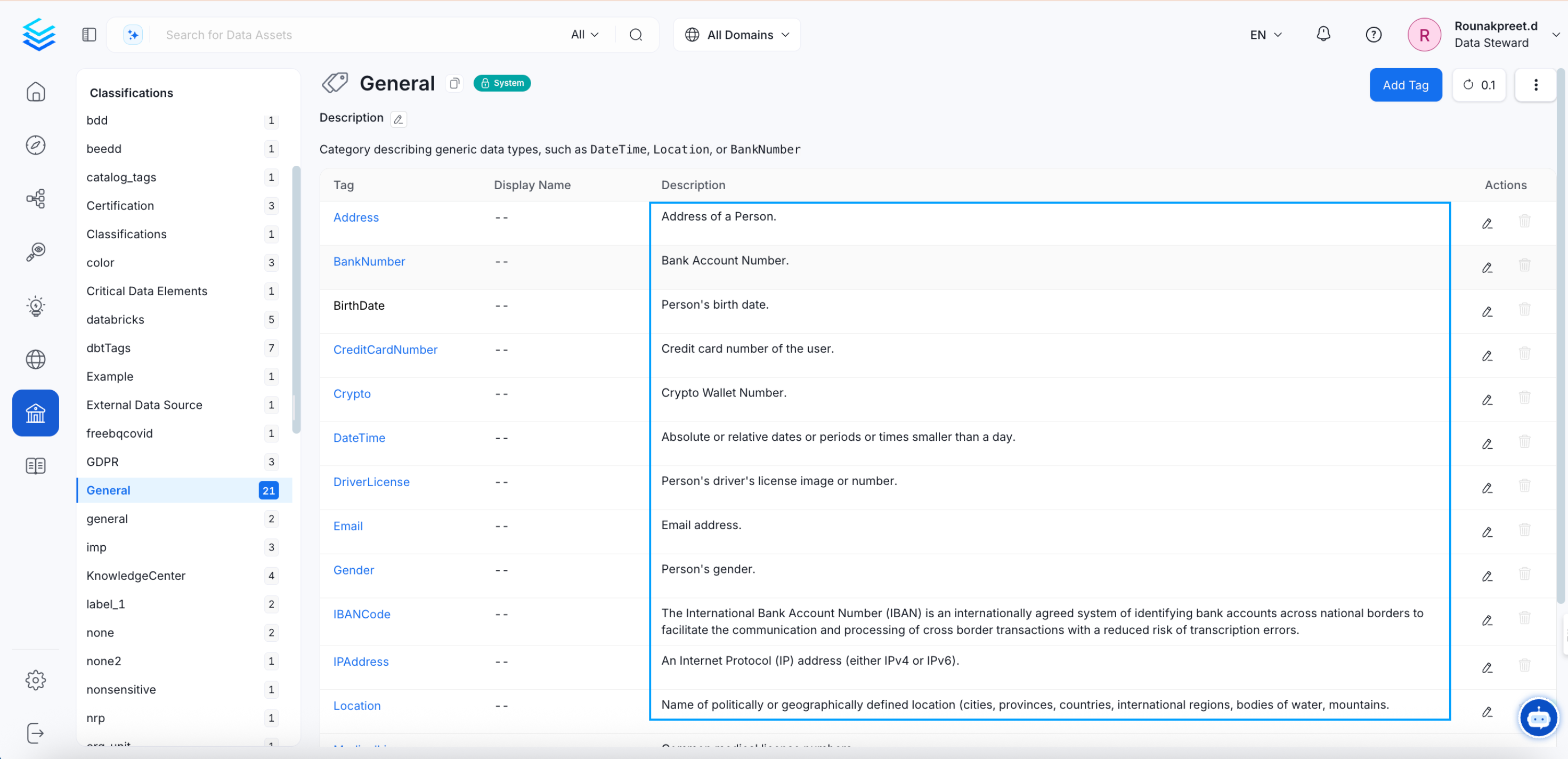
Usage: Number of Assets Tagged
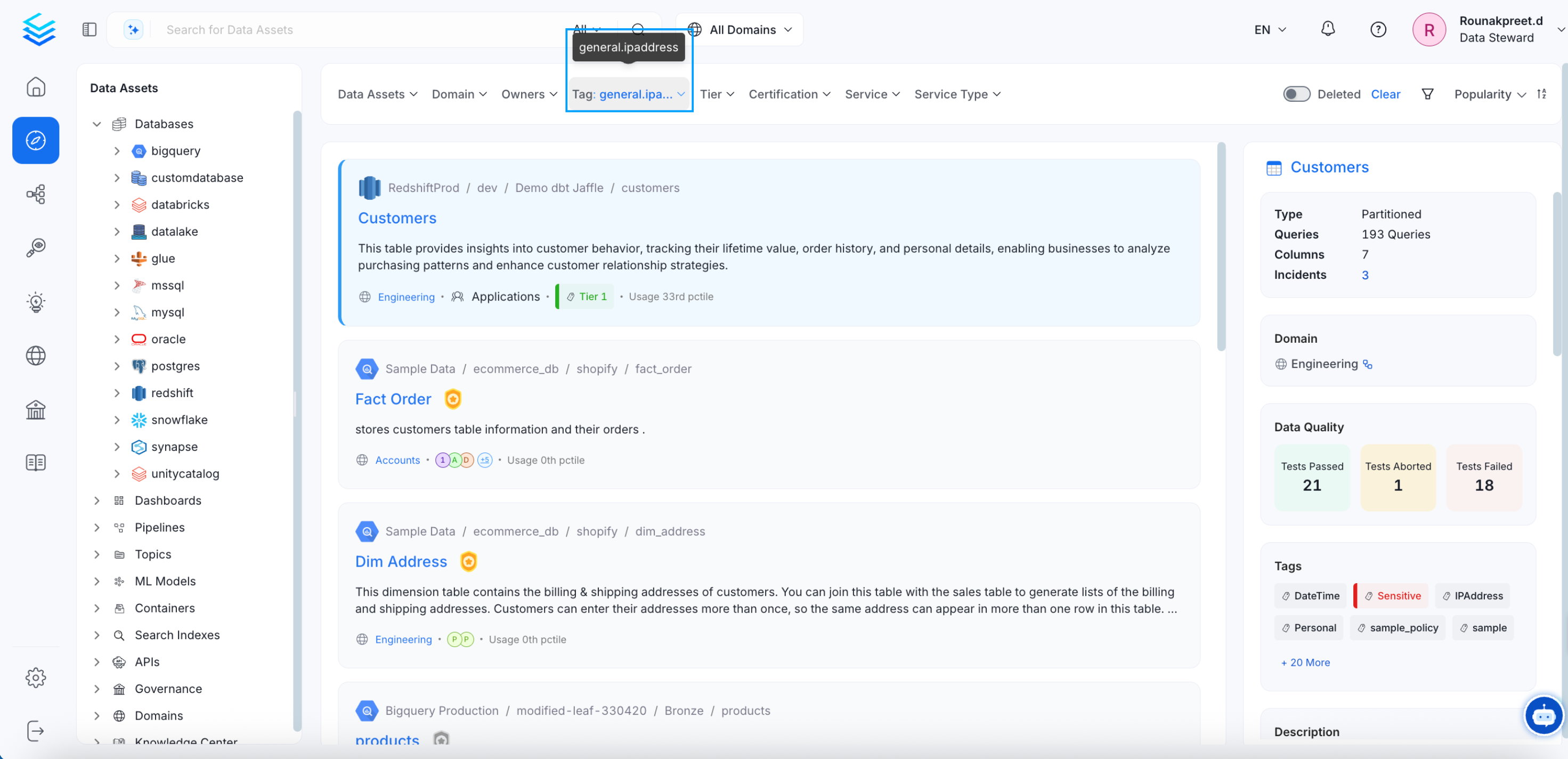
Discover the Tagged Data Assets
You can view all the tags in the right panel.
Data assets can also be classified using Tiers. Learn more about Tiers.
Among the Classification Tags, OpenMetadata has some System Classification. Learn more about the System Tags.
Auto-Classification in OpenMetadata
OpenMetadata identifies PII data and auto tags or suggests the tags. The data profiler automatically tags the PII-Sensitive data. The addition of tags about PII data helps consumers and governance teams identify data that needs to be treated carefully.
In the example below, the columns ‘user_name’ and ‘social security number’ are auto-tagged as PII-sensitive. This works using NLP as part of the profiler during ingestion.
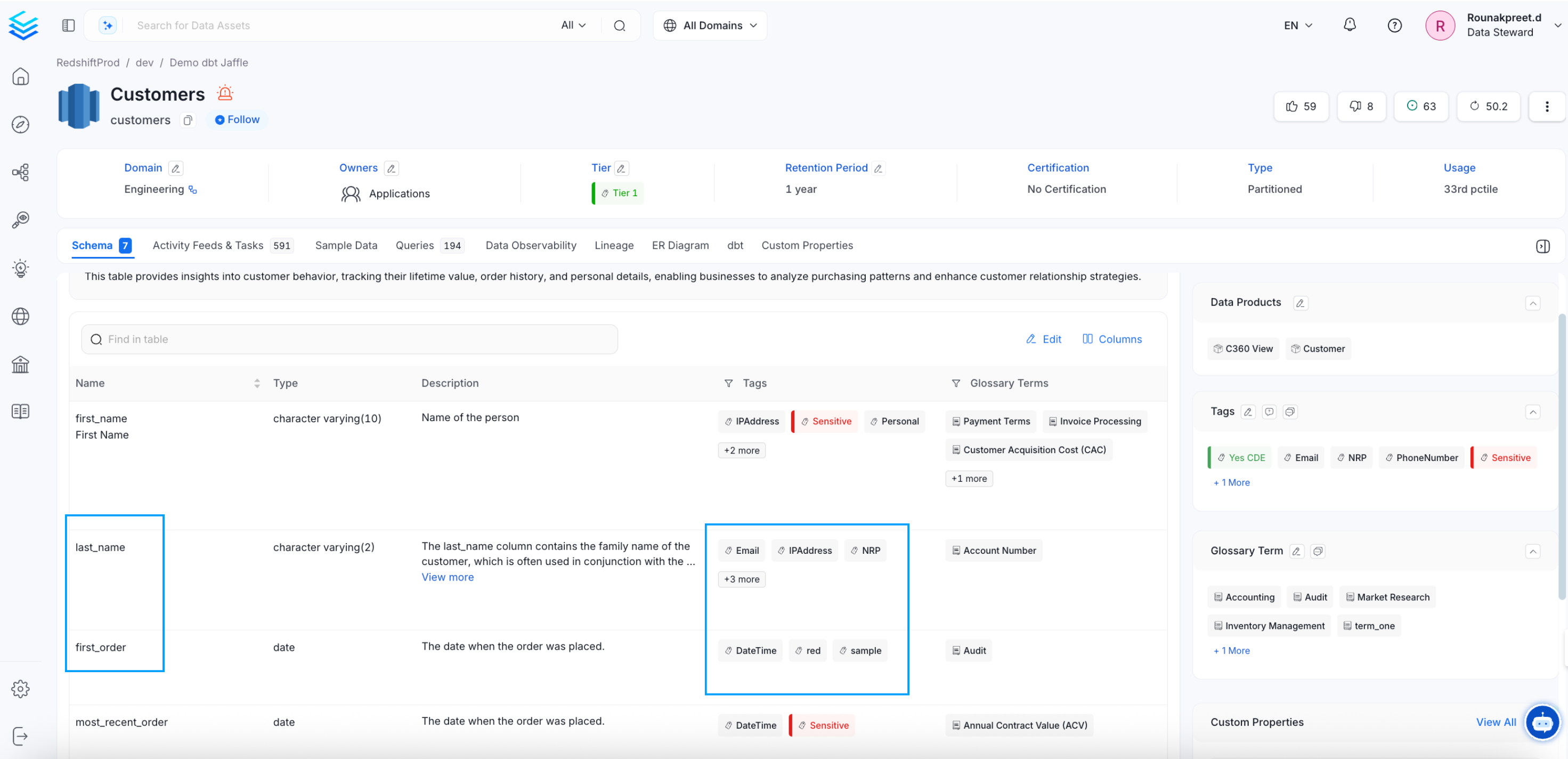
User_name and Social Security Number are Auto-Classified as PII Sensitive
In the below example, the column ‘dwh_x10’ is also auto-tagged as PII Sensitive, even though the column name does not provide much information.
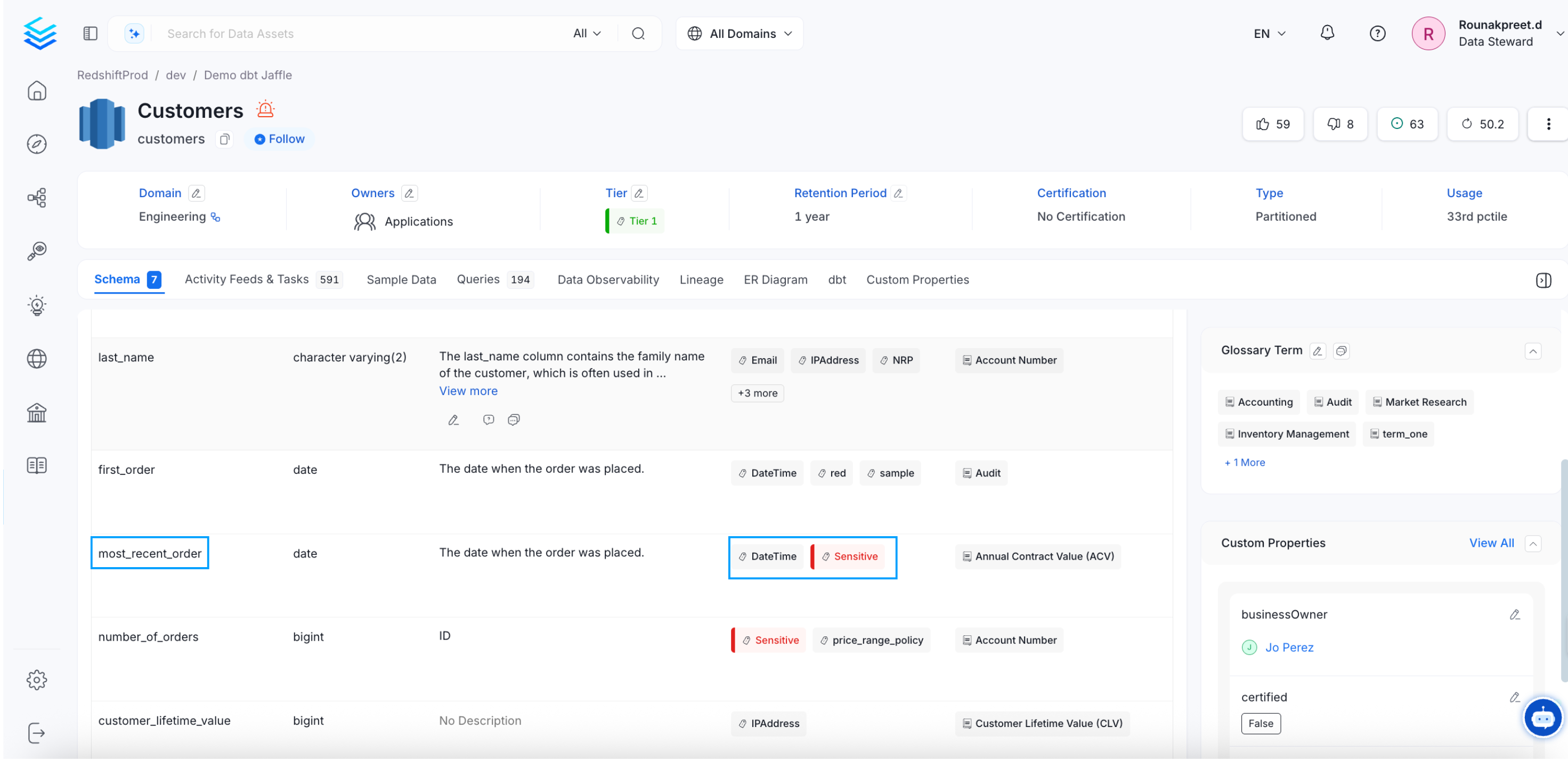
Column Name does not provide much information
When we look at the content of the column ‘dwh_x10’ in the Sample Data tab, it becomes clear that the auto-classification is based on the data in the column.
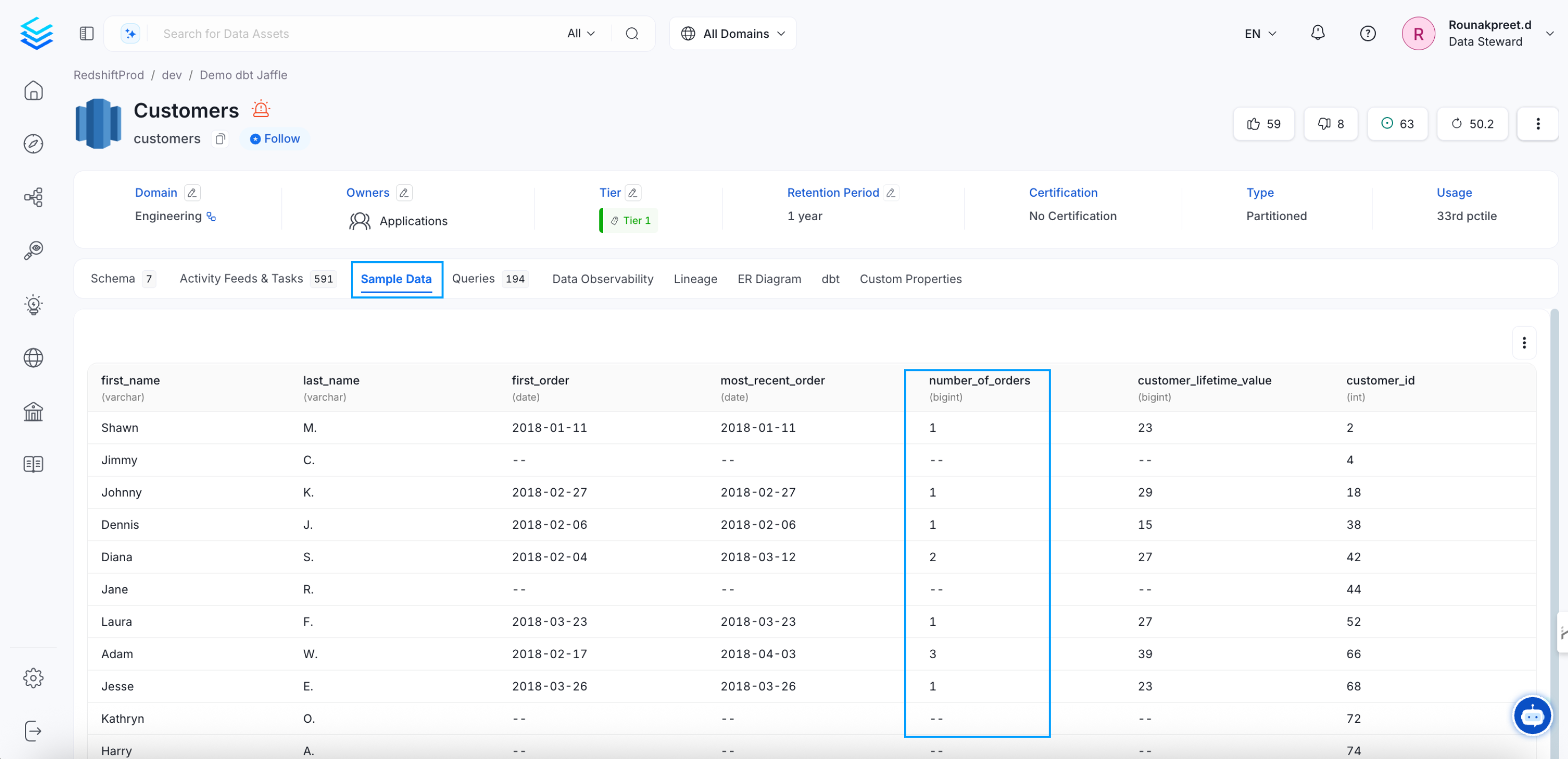
Column Data provides information
Request for tags and discuss about the same, all within OpenMetadata.