OpenMetadata SDK
Here are the articles in this section:
Presentation of a high-level Python API as a type-safe and gentle wrapper for the OpenMetadata backend.
Java SDKProvision, manage, and use OpenMetadata resources directly from your Java applications.
OpenMetadata API
To access OpenMetadata APIs, one needs a token to authenticate and authorize API calls.
Access the OpenAPI (Swagger) documentation at OpenMetadata API.
How to get the JWT Token
Bot Token
Go to the settings page from the navbar and then scroll down to the Integrations Section. Click on the Bots and you will see the list of bots, then click on the ingestion-bot.
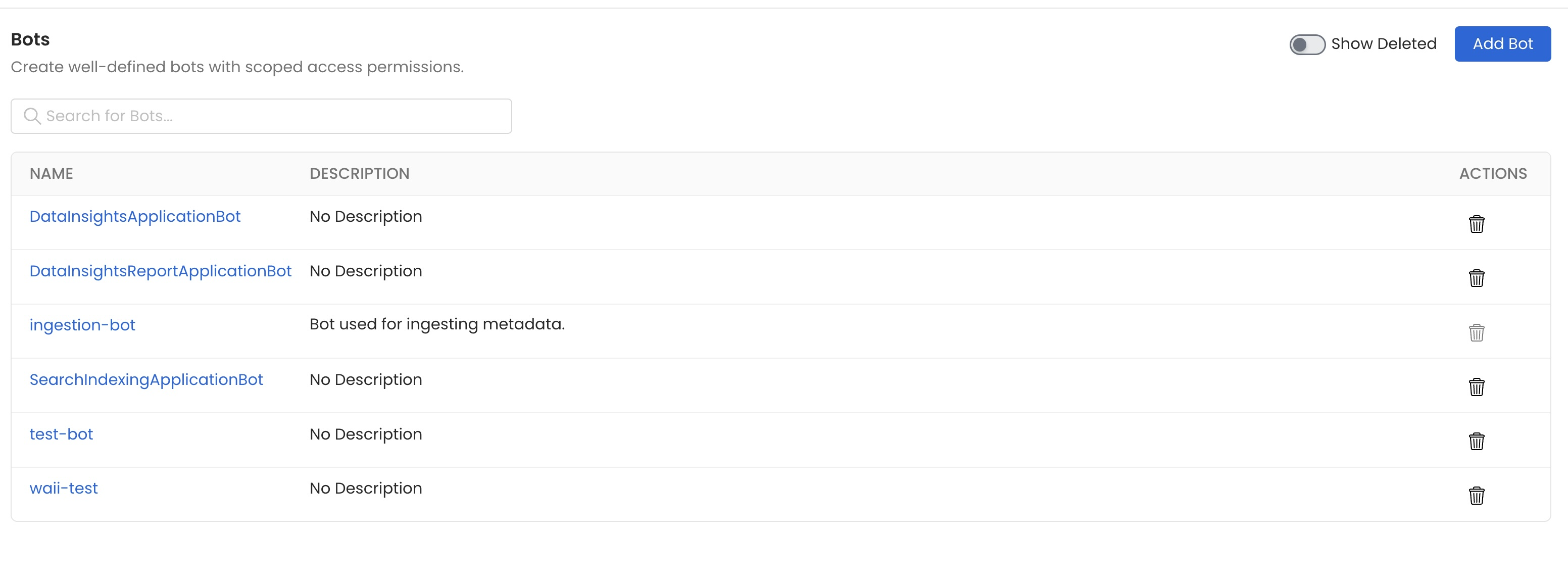
You will be redirected to the ingestion-bot details page. there you will get the JWT token, click on the copy button and copy the JWT token.
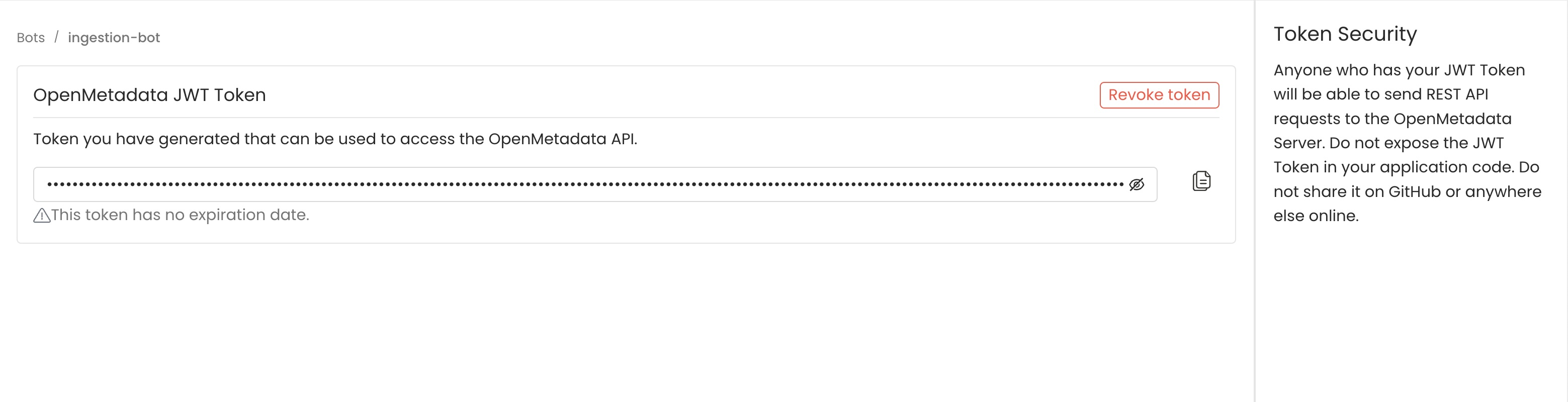
Optionally, You can create your own bot for specific use case.
User Token
From 1.3.0 release onwards, we support User's personal access token
Go to logged in user profile by clicking on User's profile image on top right corner.
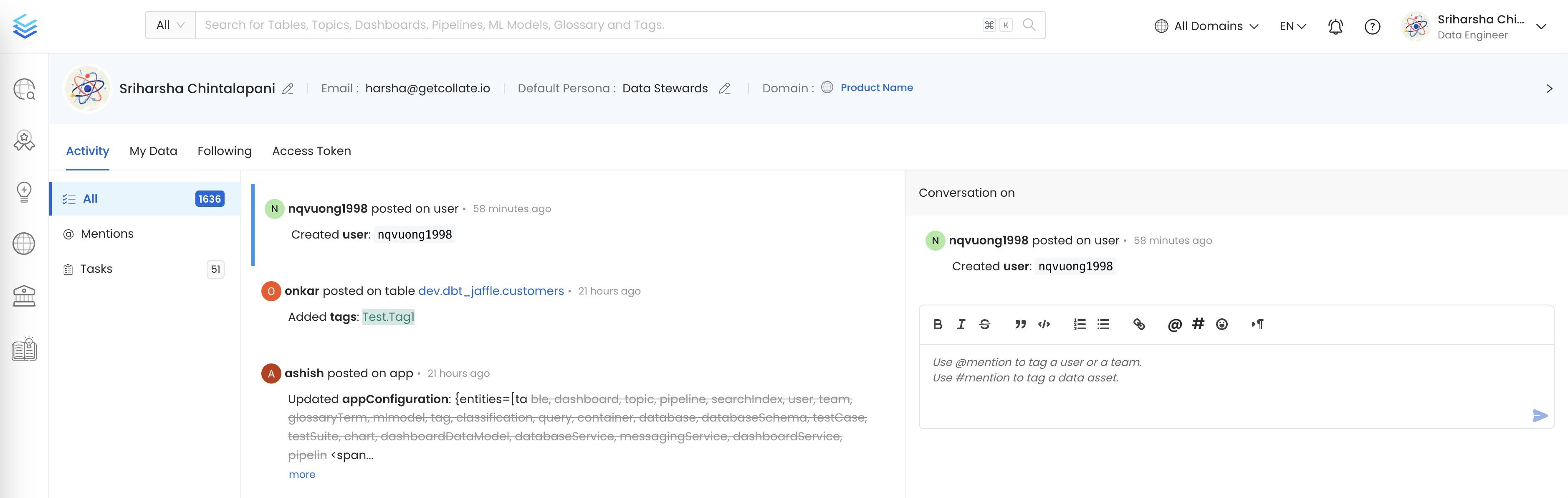
Click on Access Token tab, Generate a New token.
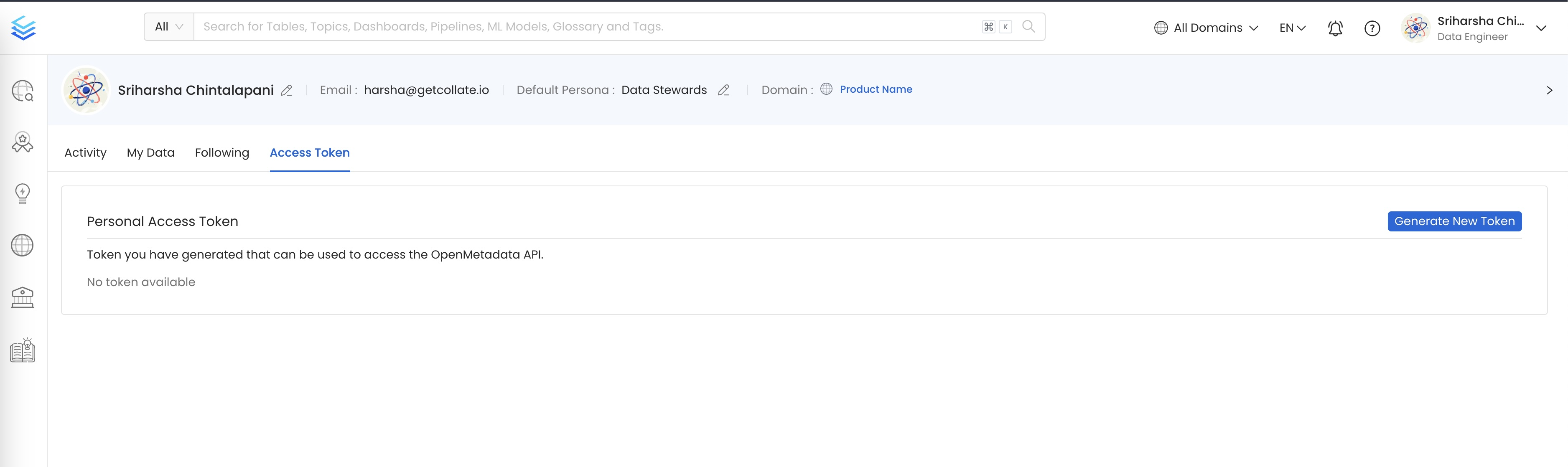
Alright, now you have the JWT token to use it with the SDKs below.