Ingest Tiers from dbt
Ingest the table-level tier from manifest.json file
Requirements
For dbt Tier, Tiers must be created or present in OpenMetadata beforehand for data ingestion to work.
Steps for ingesting dbt Tier
1. Add a Tier at OpenMetadata or Select a Tier
Tiering is an important concept of data classification in OpenMetadata. Tiers should be based on the importance of data. Using Tiers, data producers or owners can define the importance of data to an organization.
For details on adding or selecting tiers, refer to the OpenMetadata documentation
2. Add Table-Level Tier information in schema.yml file
Suppose you want to add the Tier Tier2 to a table model customers.
Go to your schema.yml file at dbt containing the table model information customers and add the tier FQN under model->name->meta->openmetadata->tier as Tier.Tier2.
For more details on dbt meta field follow the link here
After adding the tier information to your schema.yml file, run your dbt workflow. The generated manifest.json file will then reflect the tier assignment. You'll find it under node_name->config->meta->openmetadata->tier as Tier.Tier2.
3. Viewing the Tier on tables
Table level Tier ingested from dbt can be viewed on the node in OpenMetadata
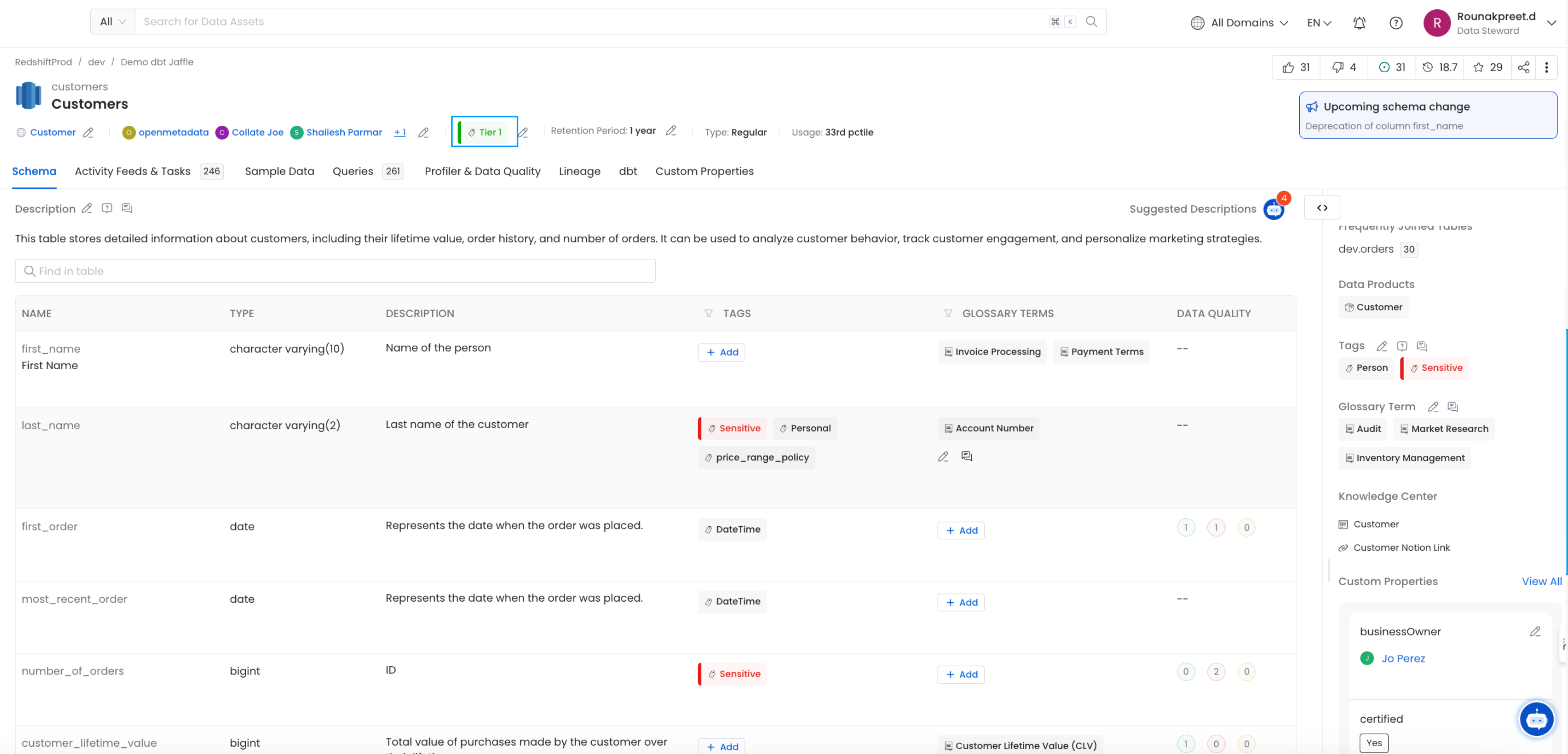
dbt Tier