Glossary
A Glossary is a Controlled Vocabulary to describe important concepts and terminologies within your organization to foster a common and consistent understanding of data. A controlled vocabulary is an organized arrangement of words and phrases to define terminology to organize and retrieve information.
Glossary adds semantics or meaning to data by defining the business terminologies. It defines concepts related to a specific domain. For example, Business Glossary or Bank Glossary. A well-defined business glossary helps foster team collaboration with the use of standard terms. The terms from the glossary can be used for labeling or tagging as additional metadata of data assets for describing and categorizing things. Glossaries are important for data discovery, retrieval, and exploration through conceptual terms, and facilitates Data Governance.
Glossary in OpenMetadata
OpenMetadata models a Glossary as a Thesauri that organizes terms with hierarchical, equivalent, and associative relationships within a domain. The Glossary in OpenMetadata can be accessed from Govern >> Glossary. All the Glossaries are displayed in the left nav bar. Clicking on a specific glossary will display the expanded view to show the entire hierarchy of the glossary terms (parent-child terms).
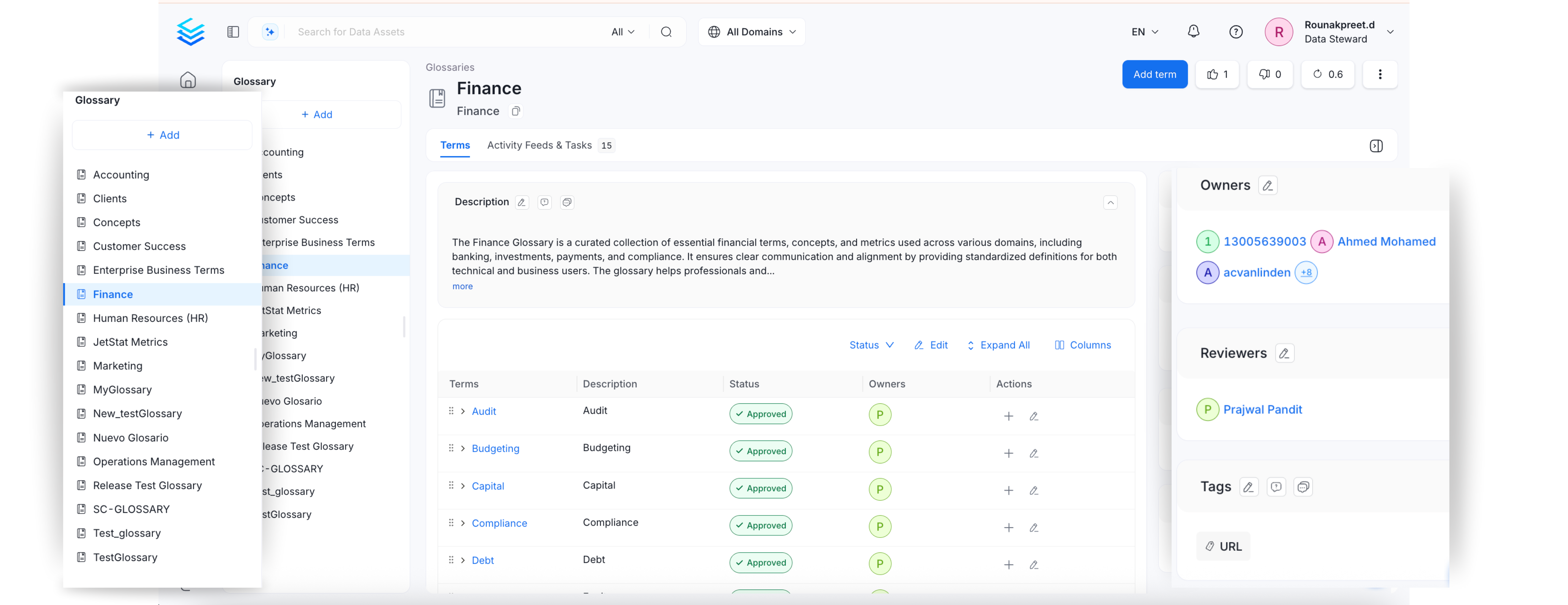
Banking Glossary
Tip: A well-defined and centralized glossary makes it easy to onboard new team members and help them get familiar with the organizational terminology.
Watch the Webinar on Glossaries and Classifications in OpenMetadata
Glossary APIs
OpenMetadata has extensive Glossary APIs. The main entities are Glossary and Glossary Term. These entities are identified by a Unique ID. Glossary terms have a fully qualified name in the form of glossary.parentTerm.childTerm
You can create, delete, modify, and update using APIs. Refer to the Glossary API documentation.
Learn about the hierarchically arranged glossary terms.
Setup a GlossaryLearn how to set up a glossary manually in OpenMetadata.
Create Glossary TermsSetup glossary terms to define the terminology. Add tags, synonyms, related terms, links, etc.
Bulk Import a GlossarySave time and effort by bulk uploading glossary terms using a CSV file.
Glossary ExportQuickly export a glossary as a CSV file.
Glossary Approval WorkflowSet up a review and approval process for glossary terms.
Glossary StylingStylize your glossary terms with color-coding and icons.
Add Assets to Glossary TermsAssociate glossary terms to data assets making it easier for data discovery
Best Practices for GlossaryHere are the Top 8 Best Practices around Terminologies.